Prompt Generator and Improver
Opik provides two AI-powered features to help you create and refine prompts: Prompt Generator and Prompt Improver. These tools apply proven prompt engineering best practices from leading AI providers (OpenAI, Google, Anthropic) automatically.
You can access these features from:
- Playground - Use the Generate and Improve buttons directly in the prompt editor
- Prompt Library - Improve existing prompts by opening them in the Playground
Prompt generation and improvement use the currently selected model, AI provider, and configuration (temperature, max tokens, etc.) from your Playground. This will consume credits from your configured provider account.
Prompt Generator
What is the Prompt Generator?
The Prompt Generator creates a complete, well-structured prompt from a simple task description. Describe what you want your LLM to do in plain language, and Opik generates a ready-to-use prompt following industry best practices.
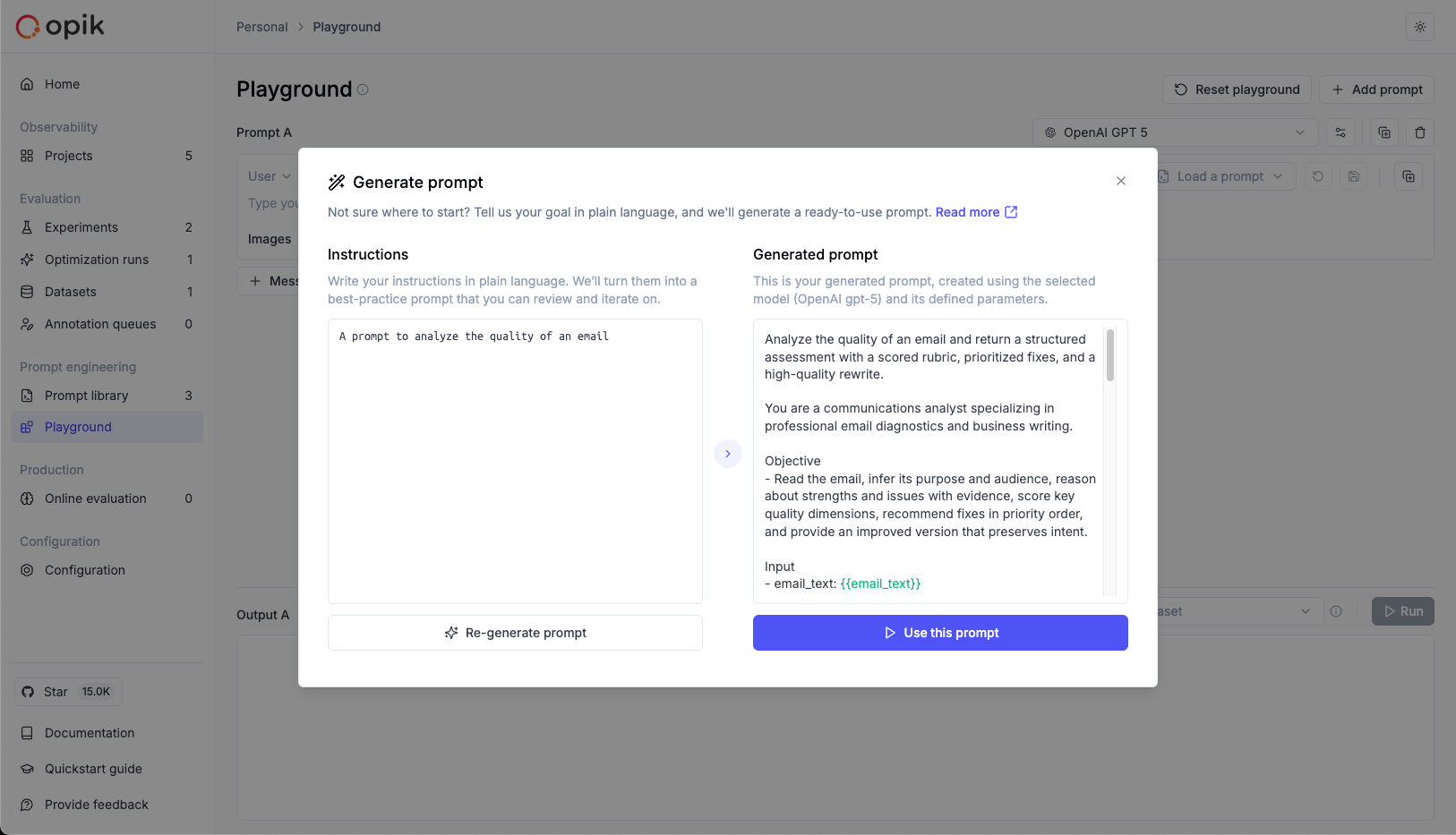
When to Use
Use the Prompt Generator when you:
- Are starting a new prompt from scratch
- Need inspiration for prompt structure
- Want to ensure your prompt follows industry best practices
- Are unsure how to phrase your task optimally
System Prompt Used
Opik uses the following system prompt to generate new prompts:
Prompt Improver
What is the Prompt Improver?
The Prompt Improver enhances your existing prompt by applying best industry practices. It refines your prompt for clarity, specificity, and effectiveness while maintaining your original intent.
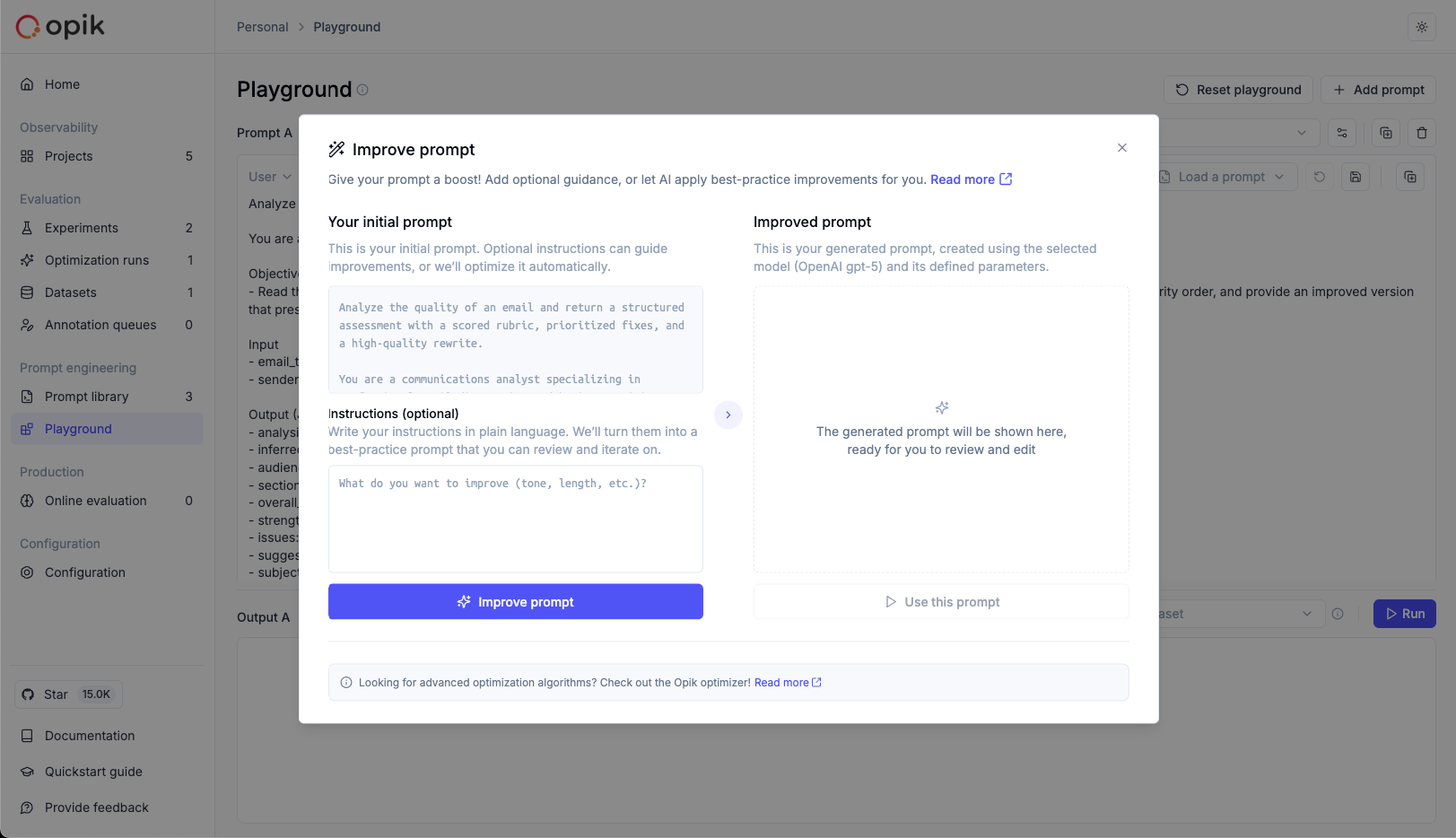
When to Use
Use the Prompt Improver when you:
- Have a working prompt that could be better
- Want to eliminate ambiguity or vagueness
- Need to make your prompt more concise
- Want to ensure your prompt follows industry best practices
- Have received inconsistent results
System Prompt Used
Opik uses the following system prompt to improve existing prompts:
Advanced Optimization
For production-critical prompts requiring systematic optimization with automated evaluation and dataset integration, explore the Opik Agent Optimizer.

