An End-to-End Framework for Production-Ready LLM Systems by Building Your LLM Twin
→ the 1st out of 11 lessons of the LLM Twin free course
What is your LLM Twin? It is an AI character that writes like yourself by incorporating your style, personality and voice into an LLM.

Why is this course different?
By finishing the “LLM Twin: Building Your Production-Ready AI Replica” free course, you will learn how to design, train, and deploy a production-ready LLM twin of yourself powered by LLMs, vector DBs, and LLMOps good practices.
Why should you care? 🫵
→ No more isolated scripts or Notebooks! Learn production ML by building and deploying an end-to-end production-grade LLM system.
What will you learn to build by the end of this course?
You will learn how to architect and build a real-world LLM system from start to finish — from data collection to deployment.
You will also learn to leverage MLOps best practices, such as experiment trackers, model registries, prompt monitoring, and versioning.
The end goal? Build and deploy your own LLM twin.
The architecture of the LLM twin is split into 4 Python microservices:
- the data collection pipeline: crawl your digital data from various social media platforms. Clean, normalize and load the data to a NoSQL DB through a series of ETL pipelines. Send database changes to a queue using the CDC pattern. (deployed on AWS)
- the feature pipeline: consume messages from a queue through a Bytewax streaming pipeline. Every message will be cleaned, chunked, embedded (using Superlinked), and loaded into a Qdrant vector DB in real-time. (deployed on AWS)
- the training pipeline: create a custom dataset based on your digital data. Fine-tune an LLM using QLoRA. Use Comet ML’s experiment tracker to monitor the experiments. Evaluate and save the best model to Comet’s model registry. (deployed on Qwak)
- the inference pipeline: load and quantize the fine-tuned LLM from Comet’s model registry. Deploy it as a REST API. Enhance the prompts using RAG. Generate content using your LLM twin. Monitor the LLM using Comet’s prompt monitoring dashboard. (deployed on Qwak)

Along the 4 microservices, you will learn to integrate 3 serverless tools:
Who is this for?
Audience: MLE, DE, DS, or SWE who want to learn to engineer production-ready LLM systems using LLMOps good principles.
Level: intermediate
Prerequisites: basic knowledge of Python, ML, and the cloud
How will you learn?
The course contains 11 hands-on written lessons and the open-source code you can access on GitHub.
You can read everything at your own pace.
→ To get the most out of this course, we encourage you to clone and run the repository while you cover the lessons.
Costs?
The articles and code are completely free. They will always remain free.
But if you plan to run the code while reading it, you have to know that we use several cloud tools that might generate additional costs.
The cloud computing platforms (AWS, Qwak) have a pay-as-you-go pricing plan. Qwak offers a few hours of free computing. Thus, we did our best to keep costs to a minimum.
For the other serverless tools (Qdrant, Comet), we will stick to their freemium version, which is free of charge.
Meet your teachers!
The course is created under the Decoding ML umbrella by:
- Paul Iusztin | Senior ML & MLOps Engineer
- Alex Vesa | Senior AI Engineer
- Alex Razvant | Senior ML & MLOps Engineer
Lessons
The course is split into 11 lessons. Every Medium article will be its own lesson.
- An End-to-End Framework for Production-Ready LLM Systems by Building Your LLM Twin
- Data collection pipeline [Module 1] …WIP
- CDC [Module 1] …WIP
- Streaming ingestion pipeline [Module 2] …WIP
- Vector DB retrieval clients [Module 2] …WIP
- Training data preparation [Module 3] …WIP
- Fine-tuning LLM [Module 3] …WIP
- LLM evaluation [Module 4] …WIP
- Quantization [Module 5] …WIP
- Build the digital twin inference pipeline [Module 6] …WIP
- Deploy the digital twin as a REST API [Module 6] …WIP
🔗 Check out the code on GitHub [1] and support us with a ⭐️
Let’s start with Lesson 1 ↓↓↓
Lesson 1: End-to-end framework for production-ready LLM systems
In the first lesson, we will present the project you will build during the course: your production-ready LLM Twin/AI replica.
Afterward, we will explain what the 3-pipeline design is and how it is applied to a standard ML system.
Ultimately, we will dig into the LLM project system design.
We will present all our architectural decisions regarding the design of the data collection pipeline for social media data and how we applied the 3-pipeline architecture to our LLM microservices.
In the following lessons, we will examine each component’s code and learn how to implement and deploy it to AWS and Qwak.

Table of Contents
- What are you going to build? The LLM twin concept
- The 3-pipeline architecture
- LLM twin system design
🔗 Check out the code on GitHub [1] and support us with a ⭐️
1. What are you going to build? The LLM twin concept
The outcome of this course is to learn to build your own AI replica. We will use an LLM to do that, hence the name of the course: LLM Twin: Building Your Production-Ready AI Replica.
But what is an LLM twin?
Shortly, your LLM twin will be an AI character who writes like you, using your writing style and personality.
It will not be you. It will be your writing copycat.
More concretely, you will build an AI replica that writes social media posts or technical articles (like this one) using your own voice.
Why not directly use ChatGPT? You may ask…
When trying to generate an article or post using an LLM, the results tend to be:
- very generic and unarticulated,
- contain misinformation (due to hallucination),
- require tedious prompting to achieve the desired result.
But here is what we are going to do to fix that ↓↓↓
First, we will fine-tune an LLM on your digital data gathered from LinkedIn, Medium, Substack and GitHub.
By doing so, the LLM will align with your writing style and online personality. It will teach the LLM to talk like the online version of yourself.
Have you seen the universe of AI characters Meta released in 2024 in the Messenger app? If not, you can learn more about it here [2].
To some extent, that is what we are going to build.
But in our use case, we will focus on an LLM twin who writes social media posts or articles that reflect and articulate your voice.
For example, we can ask your LLM twin to write a LinkedIn post about LLMs. Instead of writing some generic and unarticulated post about LLMs (e.g., what ChatGPT will do), it will use your voice and style.
Secondly, we will give the LLM access to a vector DB to access external information to avoid hallucinating. Thus, we will force the LLM to write only based on concrete data.
Ultimately, in addition to accessing the vector DB for information, you can provide external links that will act as the building block of the generation process.
For example, we can modify the example above to: “Write me a 1000-word LinkedIn post about LLMs based on the article from this link: [URL].”
Excited? Let’s get started 🔥
2. The 3-pipeline architecture
We all know how messy ML systems can get. That is where the 3-pipeline architecture kicks in.
The 3-pipeline design brings structure and modularity to your ML system while improving your MLOps processes.
Problem
Despite advances in MLOps tooling, transitioning from prototype to production remains challenging.
In 2022, only 54% of the models get into production. Auch.
So what happens?
Maybe the first things that come to your mind are:
- the model is not mature enough
- security risks (e.g., data privacy)
- not enough data
To some extent, these are true.
But the reality is that in many scenarios…
…the architecture of the ML system is built with research in mind, or the ML system becomes a massive monolith that is extremely hard to refactor from offline to online.
So, good SWE processes and a well-defined architecture are as crucial as using suitable tools and models with high accuracy.
Solution
→ The 3-pipeline architecture
Let’s understand what the 3-pipeline design is.
It is a mental map that helps you simplify the development process and split your monolithic ML pipeline into 3 components:
1. the feature pipeline
2. the training pipeline
3. the inference pipeline
…also known as the Feature/Training/Inference (FTI) architecture.
#1. The feature pipeline transforms your data into features & labels, which are stored and versioned in a feature store. The feature store will act as the central repository of your features. That means that features can be accessed and shared only through the feature store.
#2. The training pipeline ingests a specific version of the features & labels from the feature store and outputs the trained model weights, which are stored and versioned inside a model registry. The models will be accessed and shared only through the model registry.
#3. The inference pipeline uses a given version of the features from the feature store and downloads a specific version of the model from the model registry. Its final goal is to output the predictions to a client.
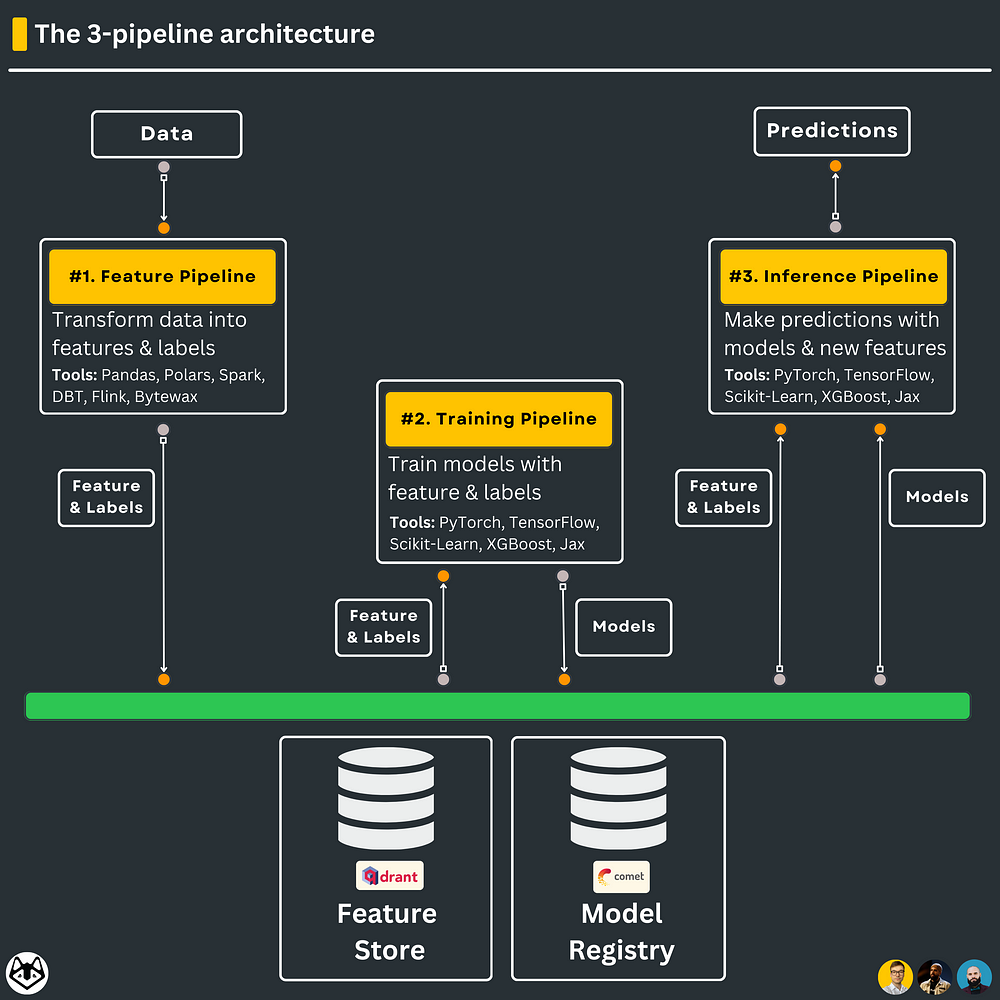
This is why the 3-pipeline design is so beautiful:
– it is intuitive
– it brings structure, as on a higher level, all ML systems can be reduced to these 3 components
– it defines a transparent interface between the 3 components, making it easier for multiple teams to collaborate
– the ML system has been built with modularity in mind since the beginning
– the 3 components can easily be divided between multiple teams (if necessary)
– every component can use the best stack of technologies available for the job
– every component can be deployed, scaled, and monitored independently
– the feature pipeline can easily be either batch, streaming or both
But the most important benefit is that…
…by following this pattern, you know 100% that your ML model will move out of your Notebooks into production.
↳ If you want to learn more about the 3-pipeline design, I recommend this excellent article [3] written by Jim Dowling, one of the creators of the FTI architecture.
3. LLM Twin System design
Let’s understand how to apply the 3-pipeline architecture to our LLM system.
The architecture of the LLM twin is split into 4 Python microservices:
- The data collection pipeline
- The feature pipeline
- The training pipeline
- The inference pipeline

As you can see, the data collection pipeline doesn’t follow the 3-pipeline design. Which is true.
It represents the data pipeline that sits before the ML system.
The data engineering team usually implements it, and its scope is to gather, clean, normalize and store the data required to build dashboards or ML models.
But let’s say you are part of a small team and have to build everything yourself, from data gathering to model deployment.
Thus, we will show you how the data pipeline nicely fits and interacts with the FTI architecture.
Now, let’s zoom in on each component to understand how they work individually and interact with each other. ↓↓↓
3.1. The data collection pipeline
Its scope is to crawl data for a given user from:
- Medium (articles)
- Substack (articles)
- LinkedIn (posts)
- GitHub (code)
As every platform is unique, we implemented a different Extract Transform Load (ETL) pipeline for each website.
🔗 1-min read on ETL pipelines [4]
However, the baseline steps are the same for each platform.
Thus, for each ETL pipeline, we can abstract away the following baseline steps:
- log in using your credentials
- use selenium to crawl your profile
- use BeatifulSoup to parse the HTML
- clean & normalize the extracted HTML
- save the normalized (but still raw) data to Mongo DB
Important note: We are crawling only our data, as most platforms do not allow us to access other people’s data due to privacy issues. But this is perfect for us, as to build our LLM twin, we need only our own digital data.
Why Mongo DB?
We wanted a NoSQL database that quickly allows us to store unstructured data (aka text).
How will the data pipeline communicate with the feature pipeline?
We will use the Change Data Capture (CDC) pattern to inform the feature pipeline of any change on our Mongo DB.
🔗 1-min read on the CDC pattern [5]
To explain the CDC briefly, a watcher listens 24/7 for any CRUD operation that happens to the Mongo DB.
The watcher will issue an event informing us what has been modified. We will add that event to a RabbitMQ queue.
The feature pipeline will constantly listen to the queue, process the messages, and add them to the Qdrant vector DB.
For example, when we write a new document to the Mongo DB, the watcher creates a new event. The event is added to the RabbitMQ queue; ultimately, the feature pipeline consumes and processes it.
Doing this ensures that the Mongo DB and vector DB are constantly in sync.
With the CDC technique, we transition from a batch ETL pipeline (our data pipeline) to a streaming pipeline (our feature pipeline).
Using the CDC pattern, we avoid implementing a complex batch pipeline to compute the difference between the Mongo DB and vector DB. This approach can quickly get very slow when working with big data.
Where will the data pipeline be deployed?
The data collection pipeline and RabbitMQ service will be deployed to AWS. We will also use the freemium serverless version of Mongo DB.
3.2. The feature pipeline
The feature pipeline is implemented using Bytewax (a Rust streaming engine with a Python interface). Thus, in our specific use case, we will also refer to it as a streaming ingestion pipeline.
It is an entirely different service than the data collection pipeline.
How does it communicate with the data pipeline?
As explained above, the feature pipeline communicates with the data pipeline through a RabbitMQ queue.
Currently, the streaming pipeline doesn’t care how the data is generated or where it comes from.
It knows it has to listen to a given queue, consume messages from there and process them.
By doing so, we decouple the two components entirely. In the future, we can easily add messages from multiple sources to the queue, and the streaming pipeline will know how to process them. The only rule is that the messages in the queue should always respect the same structure/interface.
What is the scope of the feature pipeline?
It represents the ingestion component of the RAG system.
It will take the raw data passed through the queue and:
- clean the data;
- chunk it;
- embed it using the embedding models from Superlinked;
- load it to the Qdrant vector DB.
Every type of data (post, article, code) will be processed independently through its own set of classes.
Even though all of them are text-based, we must clean, chunk and embed them using different strategies, as every type of data has its own particularities.
What data will be stored?
The training pipeline will have access only to the feature store, which, in our case, is represented by the Qdrant vector DB.
Note that a vector DB can also be used as a NoSQL DB.
With these 2 things in mind, we will store in Qdrant 2 snapshots of our data:
1. The cleaned data (without using vectors as indexes — store them in a NoSQL fashion).
2. The cleaned, chunked, and embedded data (leveraging the vector indexes of Qdrant)
The training pipeline needs access to the data in both formats as we want to fine-tune the LLM on standard and augmented prompts.
With the cleaned data, we will create the prompts and answers.
With the chunked data, we will augment the prompts (aka RAG).
Why implement a streaming pipeline instead of a batch pipeline?
There are 2 main reasons.
The first one is that, coupled with the CDC pattern, it is the most efficient way to sync two DBs between each other. Otherwise, you would have to implement batch polling or pushing techniques that aren’t scalable when working with big data.
Using CDC + a streaming pipeline, you process only the changes to the source DB without any overhead.
The second reason is that by doing so, your source and vector DB will always be in sync. Thus, you will always have access to the latest data when doing RAG.
Why Bytewax?
Bytewax is a streaming engine built in Rust that exposes a Python interface. We use Bytewax because it combines Rust’s impressive speed and reliability with the ease of use and ecosystem of Python. It is incredibly light, powerful, and easy for a Python developer.
Where will the feature pipeline be deployed?
The feature pipeline will be deployed to AWS. We will also use the freemium serverless version of Qdrant.
3.3. The training pipeline
How do we have access to the training features?
As highlighted in section 3.2, all the training data will be accessed from the feature store. In our case, the feature store is the Qdrant vector DB that contains:
- the cleaned digital data from which we will create prompts & answers;
- we will use the chunked & embedded data for RAG to augment the cleaned data.
We will implement a different vector DB retrieval client for each of our main types of data (posts, articles, code).
We must do this separation because we must preprocess each type differently before querying the vector DB, as each type has unique properties.
Also, we will add custom behavior for each client based on what we want to query from the vector DB. But more on this in its dedicated lesson.
What will the training pipeline do?
The training pipeline contains a data-to-prompt layer that will preprocess the data retrieved from the vector DB into prompts.
It will also contain an LLM fine-tuning module that inputs a HuggingFace dataset and uses QLoRA to fine-tune a given LLM (e.g., Mistral). By using HuggingFace, we can easily switch between different LLMs so we won’t focus too much on any specific LLM.
All the experiments will be logged into Comet ML’s experiment tracker.
We will use a bigger LLM (e.g., GPT4) to evaluate the results of our fine-tuned LLM. These results will be logged into Comet’s experiment tracker.
Where will the production candidate LLM be stored?
We will compare multiple experiments, pick the best one, and issue an LLM production candidate for the model registry.
After, we will inspect the LLM production candidate manually using Comet’s prompt monitoring dashboard. If this final manual check passes, we will flag the LLM from the model registry as accepted.
A CI/CD pipeline will trigger and deploy the new LLM version to the inference pipeline.
Where will the training pipeline be deployed?
The training pipeline will be deployed to Qwak.
Qwak is a serverless solution for training and deploying ML models. It makes scaling your operation easy while you can focus on building.
Also, we will use the freemium version of Comet ML for the following:
- experiment tracker;
- model registry;
- prompt monitoring.
3.4. The inference pipeline
The inference pipeline is the final component of the LLM system. It is the one the clients will interact with.
It will be wrapped under a REST API. The clients can call it through HTTP requests, similar to your experience with ChatGPT or similar tools.
How do we access the features?
To access the feature store, we will use the same Qdrant vector DB retrieval clients as in the training pipeline.
In this case, we will need the feature store to access the chunked data to do RAG.
How do we access the fine-tuned LLM?
The fine-tuned LLM will always be downloaded from the model registry based on its tag (e.g., accepted) and version (e.g., v1.0.2, latest, etc.).
How will the fine-tuned LLM be loaded?
Here we are in the inference world.
Thus, we want to optimize the LLM’s speed and memory consumption as much as possible. That is why, after downloading the LLM from the model registry, we will quantize it.
What are the components of the inference pipeline?
The first one is the retrieval client used to access the vector DB to do RAG. This is the same module as the one used in the training pipeline.
After we have a query to prompt the layer, that will map the prompt and retrieved documents from Qdrant into a prompt.
After the LLM generates its answer, we will log it to Comet’s prompt monitoring dashboard and return it to the clients.
For example, the client will request the inference pipeline to:
“Write a 1000-word LinkedIn post about LLMs,” and the inference pipeline will go through all the steps above to return the generated post.
Where will the inference pipeline be deployed?
The inference pipeline will be deployed to Qwak.
By default, Qwak also offers autoscaling solutions and a nice dashboard to monitor all the production environment resources.
As for the training pipeline, we will use a serverless freemium version of Comet for its prompt monitoring dashboard.
Conclusion
This is the 1st article of the LLM Twin: Building Your Production-Ready AI Replica free course.
In this lesson, we presented what you will build during the course.
After we briefly discussed how to design ML systems using the 3-pipeline design.
Ultimately, we went through the system design of the course and presented the architecture of each microservice and how they interact with each other:
- The data collection pipeline
- The feature pipeline
- The training pipeline
- The inference pipeline
In Lesson 2, we will dive deeper into the data collection pipeline, learn how to implement crawlers for various social media platforms, clean the gathered data, store it in a Mongo DB, and finally, show you how to deploy it to AWS.
🔗 Check out the code on GitHub [1] and support us with a ⭐️
Have you enjoyed this article? Then…
↓↓↓
Join 5k+ engineers in the 𝗗𝗲𝗰𝗼𝗱𝗶𝗻𝗴 𝗠𝗟 𝗡𝗲𝘄𝘀𝗹𝗲𝘁𝘁𝗲𝗿 for battle-tested content on production-grade ML. 𝗘𝘃𝗲𝗿𝘆 𝘄𝗲𝗲𝗸:
Decoding ML Newsletter | Paul Iusztin | Substack
Join for battle-tested content on designing, coding, and deploying production-grade ML & MLOps systems. Every week. For…
decodingml.substack.com
References
[1] Your LLM Twin Course — GitHub Repository (2024), Decoding ML GitHub Organization
[2] Introducing new AI experiences from Meta (2023), Meta
[3] Jim Dowling, From MLOps to ML Systems with Feature/Training/Inference Pipelines (2023), Hopsworks
[4] Extract Transform Load (ETL), Databricks Glossary
[5] Daniel Svonava and Paolo Perrone, Understanding the different Data Modality / Types (2023), Superlinked


