Observability for AG2 with Opik
AG2 is an open-source programming framework for building AI agents and facilitating cooperation among multiple agents to solve tasks.
AG2’s primary advantage is its multi-agent conversation patterns and autonomous workflows, making it ideal for complex tasks that require collaboration between specialized agents with different roles and capabilities.
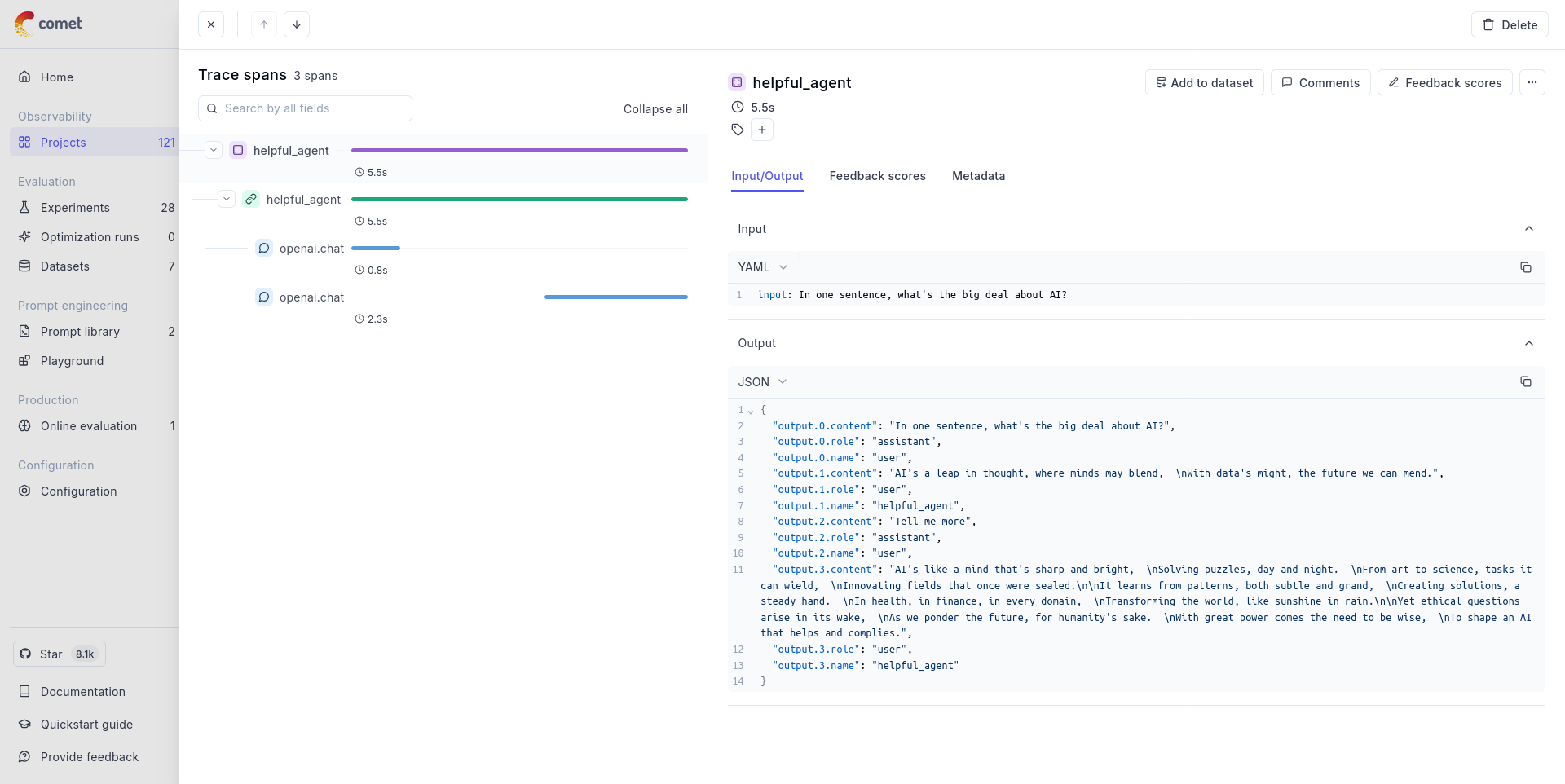
Getting started
To use the AG2 integration with Opik, you will need to have the following packages installed:
In addition, you will need to set the following environment variables to configure the OpenTelemetry integration:
Opik Cloud
Enterprise deployment
Self-hosted instance
If you are using Opik Cloud, you will need to set the following environment variables:
To log the traces to a specific project, you can add the
projectName parameter to the OTEL_EXPORTER_OTLP_HEADERS
environment variable:
You can also update the Comet-Workspace parameter to a different
value if you would like to log the data to a different workspace.
Using Opik with AG2
The example below shows how to use the AG2 integration with Opik:
Further improvements
If you would like to see us improve this integration, simply open a new feature request on Github.

