You’ve been testing a new AI assistant. It sounds confident, reasons step-by-step, cites sources, and handles 90% of real user prompts flawlessly. And then it gives one answer that’s calmly, thoroughly, and persuasively wrong. Not just off by a detail, but wrong in a way that actually matters. Medical advice that sounds safe but isn’t approved. Financial guidance that violates internal policy. A legal summary that invents precedent. The model didn’t “break” in the traditional engineering sense. It produced a fluent, structured, well-phrased answer that just… wasn’t acceptable. But you might not know it’s unacceptable unless you have an organized way to log and review your application’s LLM outputs, and a way for subject matter experts to score those outputs and leave comments.
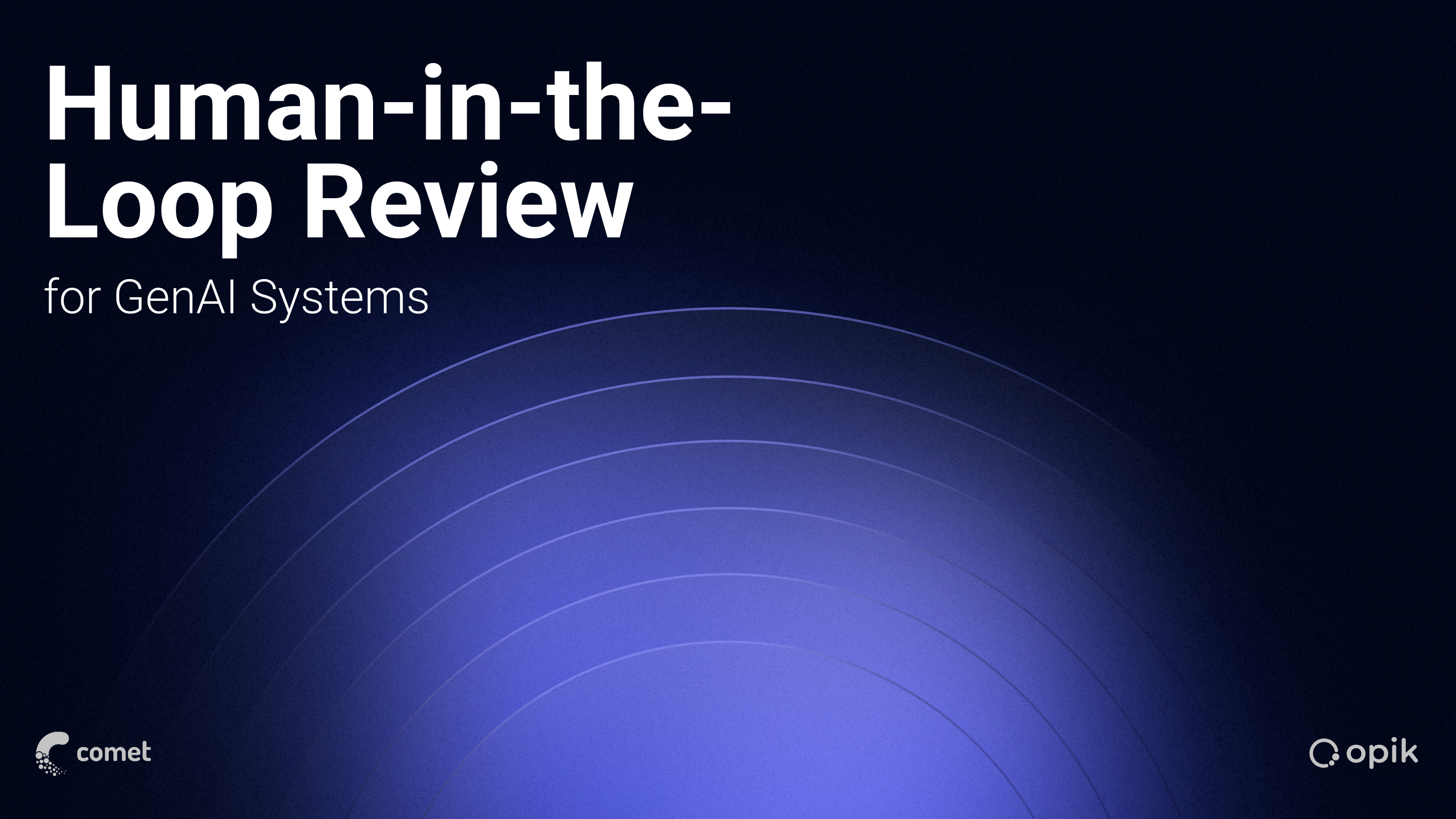
This is where the human-in-the-loop (HITL) feedback comes in. At a high level, human-in-the-loop means people are intentionally embedded in critical points of an AI system’s lifecycle — reviewing outputs, correcting errors, scoring quality, flagging edge cases, and guiding system behavior. Instead of treating the model like an infallible component, you treat it like a collaborator who still needs supervision, direction, and judgment.
That judgment isn’t just about whether the AI is “factually correct.” It’s also about domain nuance (“Is this phrased in a way we’re allowed to say?”), business intent (“Is this actually what we want the agent to do?”), and user experience (“Did the assistant help the user accomplish their goal without friction?”).
But your product isn’t operating off of just one model call. Like most AI products in real-world applications, it probably has multi-step, agent-like workflows that retrieve context, plan, call tools, summarize, follow up, and escalate. These steps branch. They adapt. They make decisions. That complexity creates two immediate needs:
- You need visibility into what your AI system is actually doing across entire sessions, not just per call.
- You need an organized way to review and log outputs so you can identify exactly where and how you need to improve the application’s performance.
With a systematic approach, you can bring in subject matter experts (SMEs), reviewers, and product partners to evaluate the behavior and feed those insights back into development, building collaborative review loops around the entire AI experience, with traceability, annotation, and iteration built in. Now, teams delivering AI agents or large-language-model capabilities must shift their mindset to feedback design.
Why Humans Still Matter in AI and LLM Systems
Although LLMs are impressive in their ability to summarize, plan, write, and reason, we can’t assume an LLM is doing the right thing just because it sounds like it’s doing the right thing. They also make confident mistakes. In the simplest terms, this is why human-in-the-loop review is still essential. But those mistakes come in a variety of LLM limitations where humans add indispensable value:
- Hallucinations and factual errors: LLMs are probabilistic. They generate the “most likely next token,” not the “most legally accurate answer.” That means they can produce output that looks grounded — citations, references, structure — with zero actual grounding. Humans are still the best detectors of the subtle, realistic-sounding failure cases that automated guardrails can often miss.
- Ambiguity and underspecification: User prompts in production are messy. They’re vague, emotional, or shorthand. The model fills in intent, sometimes correctly and sometimes not. A human can look at a full interaction and say, “The assistant technically answered the question, but it didn’t solve the user’s actual problem.” That distinction—technically correct vs. actually helpful—is critical when you’re measuring user satisfaction, retention, or trust.
- Edge cases and rare events: Models are good at patterns they’ve seen before. They’re much worse at novel scenarios, policy changes, and domain-specific rules that aren’t well represented in training data. A compliance analyst, a clinician, or a financial advisor will notice these gaps instantly. A generic LLM will not. Human-in-the-loop review is how those gaps become visible early, instead of surfacing as production incidents.
- Ethics, fairness, safety, and policy alignment: It’s not enough for an answer to be useful, it also needs to be acceptable. In many orgs, “acceptable” has very real meaning: no unapproved statements, no off-label recommendations, no policy violations, no tone that could be interpreted as hostile or biased. Humans are still the final authority on brand, legal, and reputational risk, because these standards move faster than any static safety filter.
- Regulation and accountability: In regulated industries, a human decision-maker is often legally required in the loop. Healthcare guidance, underwriting decisions, employment recommendations, and legal interpretations all typically demand some form of human review or audit path. You can’t just say “the model decided.” You need to show who reviewed, what they saw, how they scored it, and what changed as a result. That record-keeping is part of compliance.
Human feedback isn’t just about catching bad output. It’s also about encoding what “good” looks like so the system can improve. When humans annotate failures, propose better responses, or score entire conversations, those signals become training data for prompt refinements, routing logic, LLM evaluation metrics (including LLM-as-a-judge), and future versions of the agent. That’s the loop part of human-in-the-loop.
Most teams working with LLMs today are not training foundation models. They’re fine‑tuning the way their software engages with the models. That means writing and revising prompts, choosing when to call external tools, adding guardrails, and examining output logs to diagnose failure modes. It’s a cycle of configuration, debugging, and incremental refinement driven by people who understand the domain, the user, and the business. Without that hands‑on human stewardship testing, analyzing, and adjusting how the model is used, an AI system rarely delivers reliable, policy‑compliant results. So the human-in-the-loop becomes essential to the workflow and design.
Challenges & Best Practices for Human-in-the-Loop Design
Letting humans review outputs seems simple, but in practice, building a sustainable HITL workflow in an AI product is one of the hardest parts of operationalizing LLM systems because it comes with challenges:
- Scaling review work across volume: Once you’re in production, you don’t have ten interactions a day to review. You have thousands. You can’t ask SMEs to score every session. You need sampling strategies, prioritization rules, and automation that filters for “things worth reviewing.”
- Subjectivity and bias: Two reviewers can look at the same conversation and disagree about tone, safety, or correctness. That’s normal. But without a plan for resolving those disagreements, you’ll end up with evaluation data that’s hard to trust.
- Cost and time: Human review is expensive. Not just in dollars, but in coordination cost: scheduling SMEs, aligning on rubrics, getting feedback back into the workflow, versioning changes, communicating updates to the team. It also takes a lot of time. If this process is manual or informal, it won’t scale.
Recognizing the pain points makes it clear that structured methods are important for incorporating a human-in-the-loop. Dev teams rely on best practices to make HITL work in reality:
- Reinforcement Learning from Human Feedback (RLHF): In RLHF, humans score model outputs, and those scores are used to train a reward model that steers future generations. For most teams, RLHF in its full academic form is overkill. But you can borrow the core idea: consistent, rubric-based human scoring becomes a structured signal you can reuse. Even if you never train a policy model, you can still use those human scores to guide prompt changes, block certain behaviors, or select between multiple candidate responses.
- Active Learning: This approach is about choosing which examples humans should review. Instead of sampling randomly, you surface the most uncertain, risky, novel, or high-impact cases for human judgment. For example, sessions where the model had to guess intent, handled sensitive topics, or triggered a fallback. This focuses expert attention where it matters most.
- Interactive Machine Learning: Here, humans aren’t just labeling data after the fact, they’re continuously iterating input and feedback.Think of it like an internal expert watching an agent attempt to solve a task and stepping in to clarify, correct, or override in real time. This dynamic, collaborative process makes IML especially useful in domains where human expertise is needed to interpret complex data, adjust labels, or guide the system toward nuanced outcomes.
- Machine Teaching: Machine teaching is the idea that you’re not only scoring “good/bad,” you’re teaching a model a desired concept. Rather than passively collecting large, messy datasets, a human teacher selects the most informative examples and structures them in a way that guides the model toward the target behavior or classification. The goal is to achieve effective learning with fewer samples by leveraging domain expertise to optimize the process.
Many teams blend multiple human‑in‑the‑loop strategies to get the best of each. Combining these approaches allows you to leverage structured curricula, targeted sampling, and real‑time corrections, creating a more robust and effective AI system than any single method alone.
Tracing LLM Activity
Human-in-the-loop design assumes you can actually see what your AI system did. LLM tracing is how you observe and understand that behavior through a detailed, step-by-step record of what happened inside the system for each user session. Tracing captures inputs, intermediate prompts or reasoning chains, tool calls, retrieved context, and final outputs. This visibility helps developers understand how the model reached its conclusions, identify where errors or hallucination detection occurs, and fine‑tune prompts, tools, or guardrails accordingly.
Tracing enables important workflows for refining LLM activity:
- Debugging: When something goes wrong, tracing lets you replay the path the agent actually took. Did it pull the wrong context? Did it misread the user’s intent? Did a tool return incomplete data? Was the prompt instruction ambiguous? Without the trace, all you see is “bad answer.” With the trace, you can see why it was bad.
- Performance analysis: Tracing captures timing at each step, which helps you identify bottlenecks. Maybe your retrieval step is slow. Maybe tool calls are chaining in a way that adds latency. Maybe your summarization pass is running multiple times unnecessarily. This matters when you’re trying to ship an AI feature that feels responsive instead of sluggish.
- Cost tracking: Every LLM call has a token cost. Multi-step agents can rack up usage fast. Tracing gives you visibility into where that spend is happening so you can target optimization work intelligently instead of guessing.
- Quality assurance: When you ask, “Is the assistant behaving the way we intended?”, “behaving” includes more than just what it said at the end. It includes whether it stayed within allowed tools. Whether it followed escalation policy. Whether it avoided restricted content. Whether it looped in circles. With tracing, you’re system behavior over isolated answers.
All of this ties back to human-in-the-loop. If you want SMEs, reviewers, compliance, product, or quality leads to give meaningful feedback, they need the full thread, not just the last message. In practice, this means your tracing system becomes the surface where human review actually happens. It’s not just an internal LLM observability tool for engineers. It’s the shared workspace for debugging, scoring, and annotation across teams.
Designing Human-in-the-Loop Reviews
Once you can observe system behavior, you can start making review processes more structured. This is where human-in-the-loop turns from “someone looked at it and said ‘this is bad’” into a scalable, repeatable evaluation pipeline. Creating usable, scalable structure relies on a few key practices.
Rubric design and calibration
Before you ask people to score quality, you need clear criteria. What does a “5” mean? Are we measuring factual accuracy, tone, task completion, or policy compliance? Teams usually start with simple scales (e.g., 1–5 helpfulness) and then hold calibration sessions. Multiple reviewers score the same set of conversations, compare notes, and align on interpretation. This step dramatically improves consistency and reduces noisy labels.
Inter-annotator agreement and overlap checks
You’ll never get perfect agreement, and that’s okay. In fact, disagreement between reviewers is a signal. If two SMEs disagree about acceptability, you’ve surfaced ambiguity in policy, tone, or workflow expectations that you probably need to resolve anyway. Many teams intentionally double-score a subset of sessions to measure this and keep an eye on prompt drift.
Binary vs. graded vs. open feedback
Not all signals are equal in cost or usefulness.
- Binary (pass/fail, safe/unsafe, compliant/non-compliant) is fast to review, easy to automate downstream, and great for guardrails.
- Graded (1–5) gives you resolution and is useful for tracking trends over time.
- Open feedback (“What went wrong here?”) gives you the most insight per data point, but it’s harder to scale and more cognitively demanding for the reviewer.
Most production teams blend all three: binary for safety/compliance, graded for quality, and open feedback for debugging and future prompt work.
Batching and prioritization
You shouldn’t give every session equal scrutiny. A smarter approach is to group similar sessions together so reviewers can stay in one mental mode and spot patterns faster. At the same time, keep an eye on outliers—extremely long sessions, repeated tool failures, or unusually costly traces often signal deeper issues worth investigating. Prioritize user journeys that align with core product value because problems there have the greatest impact. And don’t overlook the apparent failures: sessions where users show frustration, ask to speak with someone, or abandon the flow deserve special attention. Organizing your review process this way ensures you spend expert time where it will make the biggest difference.
Feedback loops and continuous training
Human review is only useful if it flows back into the system. There are a few standard loops teams run:
- Use human scores and notes to refine prompts and tool-use policies.
- Convert SME reasoning into LLM-as-a-judge evaluators that can score future sessions automatically at scale.
- Track whether updated prompts or workflows actually improve scores over time.
This is how you move from “humans babysit the AI forever” to “humans teach the system how to evaluate itself.”
Escalation paths and sanity checks
Even with clear rubrics, structured review workflows, and automated checks in place, you still need a safety net. Periodic audits by a senior reviewer or domain lead ensure that the “approved” sessions truly meet your standards. This layered approach—often called defense in depth—builds confidence at every level. First‑pass reviewers handle most issues, automated evaluators carry that judgement forward at scale, and expert spot checks keep the whole system accountable.
How Opik Supports Human-in-the-Loop Cross-Functional Collaboration
Human-in-the-loop design is powerful in theory and painful in practice unless you have infrastructure to support it.
This is where Opik can help.
Opik is an open-source LLM evaluation and observability framework for LLM applications. It’s designed around the exact workflow most AI product teams are trying to operationalize: trace, evaluate, and measure the system to improve it.
Log traces during development and in production
Opik captures each step of an interaction with your AI system — prompts, retrieved context, tool calls, model outputs, intermediate reasoning steps — and groups them into session-level or thread-level views. This matters because most AI debugging doesn’t happen at the single-call level anymore. You need to see the whole path. Without this view, you’re debugging blind. With it, you’re running post-incident analysis on real behavior.
Evaluate your LLM application’s performance
Opik helps teams score quality directly on top of real traces. You can:
- Attach human annotations and scores to full sessions, not just isolated responses.
- Define custom rubrics that reflect what “good” means in your domain (accuracy, tone, compliance, resolution).
- Capture multiple reviewers’ perspectives on the same thread when you need deeper consensus.
This is critical for human-in-the-loop workflows. It gives SMEs and other stakeholders a structured, lightweight way to inject judgment without having to learn the internals of your orchestration code. From there, those human scores aren’t just locked in a dashboard. They’re reusable. You can turn them into automated evaluators (LLM-as-a-judge style), compare model or prompt versions, and watch how performance shifts as you iterate.
Monitor and analyze production data
Human-in-the-loop doesn’t stop once you ship. Opik supports production LLM monitoring so you can:
- Surface problematic conversations automatically (e.g., low scores, high cost, repeated fallback behavior).
- Track trends in quality, latency, and cost across versions.
- Watch for regressions when you roll out prompt changes, swap models, or adjust tool-calling logic.
This is what lets AI teams move from reactive debugging (“someone complained, go find it”) to proactive evaluation (“we saw a drop in task resolution on this workflow yesterday, let’s investigate”).
Designed to enhance these workflows, Opik is an ideal platform for cross-functional collaboration. AI engineers, applied scientists, product managers, and SMEs can look at the same session transcript, the same trace timeline, the same evaluation scores, and have a grounded conversation about what actually happened. This collaboration is the core value of human-in-the-loop when you’re building AI products at any meaningful scale. If you’re serious about shipping AI systems that people can trust—internally, legally, and in front of end users—having a platform that supports human-in-the-loop design isn’t optional. It’s the job.
Use Opik Free for as Long as You Like
Opik’s full LLM evaluation framework comes free to use: both the open-source version and the free cloud version include everything you need to log traces, conduct cross-functional human review, debug, auto-score with evaluations, and even automatically optimize agentic systems. Paid versions increase usage and storage limits, with custom options and enhanced support SLAs and regulatory compliance features for enterprise plans. Try Opik free today.
