Multi-Metric Optimization
When optimizing AI agents, you often need to balance multiple quality dimensions simultaneously. Multi-metric optimization allows you to combine several evaluation metrics with customizable weights to create a composite objective function.
Why Use Multi-Metric Optimization?
While you can implement metric combinations within a custom metric function, using Opik Optimizer’s
MultiMetricObjective API provides additional benefits:
- Automatic logging of all component metrics to the Opik platform
- Individual tracking of each sub-metric alongside the composite score
- Detailed visibility into how each metric contributes to optimization
- Trial-level insights for both aggregate and individual trace performance
This visibility helps you understand trade-offs between different quality dimensions during optimization.
Quickstart
You can use MultiMetricObjective to create a composite metric from multiple metrics:
End to end example
In this guide, we’ll demonstrate multi-metric optimization with a simple question-answering task. The example optimizes a basic Q&A agent to balance both accuracy and relevance without requiring complex tool usage.
To use multi-metric optimization, you need to:
- Define multiple metric functions
- Create a
MultiMetricObjectiveclass instance using your functions and weights - Pass it to your optimizer as the metric to optimize for
Define Your Metrics
Create individual metric functions that evaluate different aspects of your agent’s output:
Create a Multi-Metric Objective
Combine your metrics with weights using MultiMetricObjective:
Understanding Weights:
The weights parameter controls the relative importance of each metric:
weights=[0.4, 0.6]→ First metric contributes 40%, second contributes 60%- Higher weights emphasize those metrics during optimization
- Weights don’t need to sum to 1—use any values that represent your priorities
View Results
You can view the results of the optimization in the Opik dashboard:
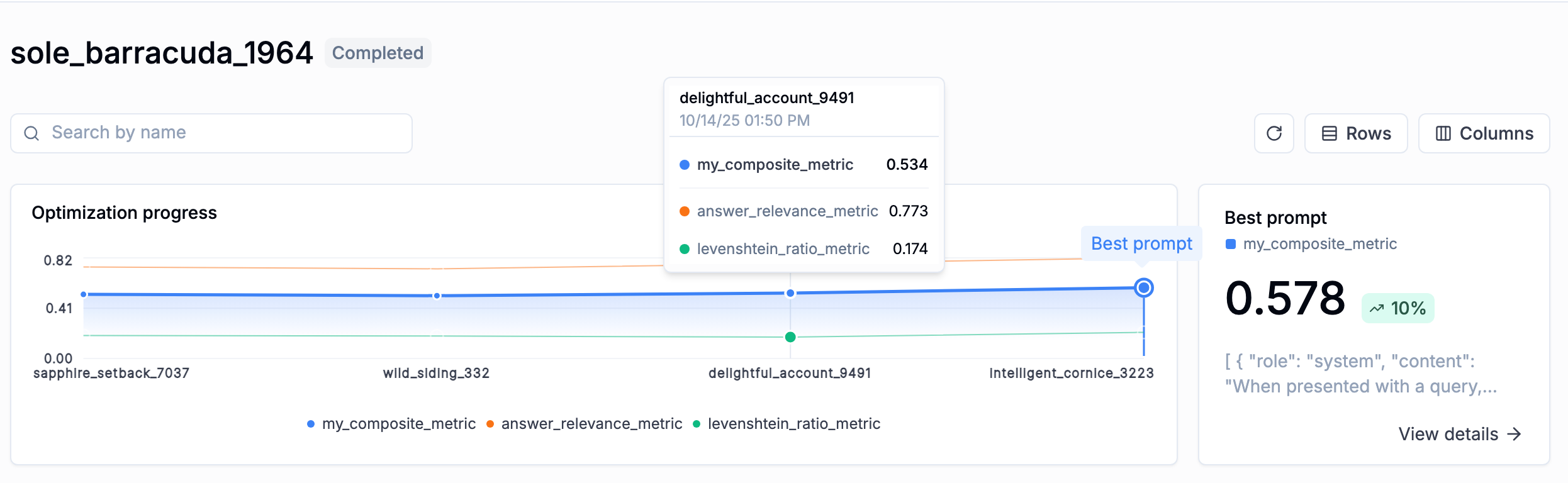
What you’ll see:
- Composite metric (
my_composite_metric) — The weighted combination of all metrics - Individual metrics (
levenshtein_ratio,answer_relevance_score) — Each component tracked separately - Trial progression — Metric evolution over time
This lets you see not just overall optimization progress, but how each metric contributes to the final score.
Next Steps
- Explore available evaluation metrics
- Understand optimization strategies

