Observability for BeeAI (TypeScript) with Opik
BeeAI is an agent framework designed to simplify the development of AI agents with a focus on simplicity and performance. It provides a clean API for building agents with built-in support for tool usage, conversation management, and extensible architecture.
BeeAI’s primary advantage is its lightweight design that makes it easy to create and deploy AI agents without unnecessary complexity, while maintaining powerful capabilities for production use.
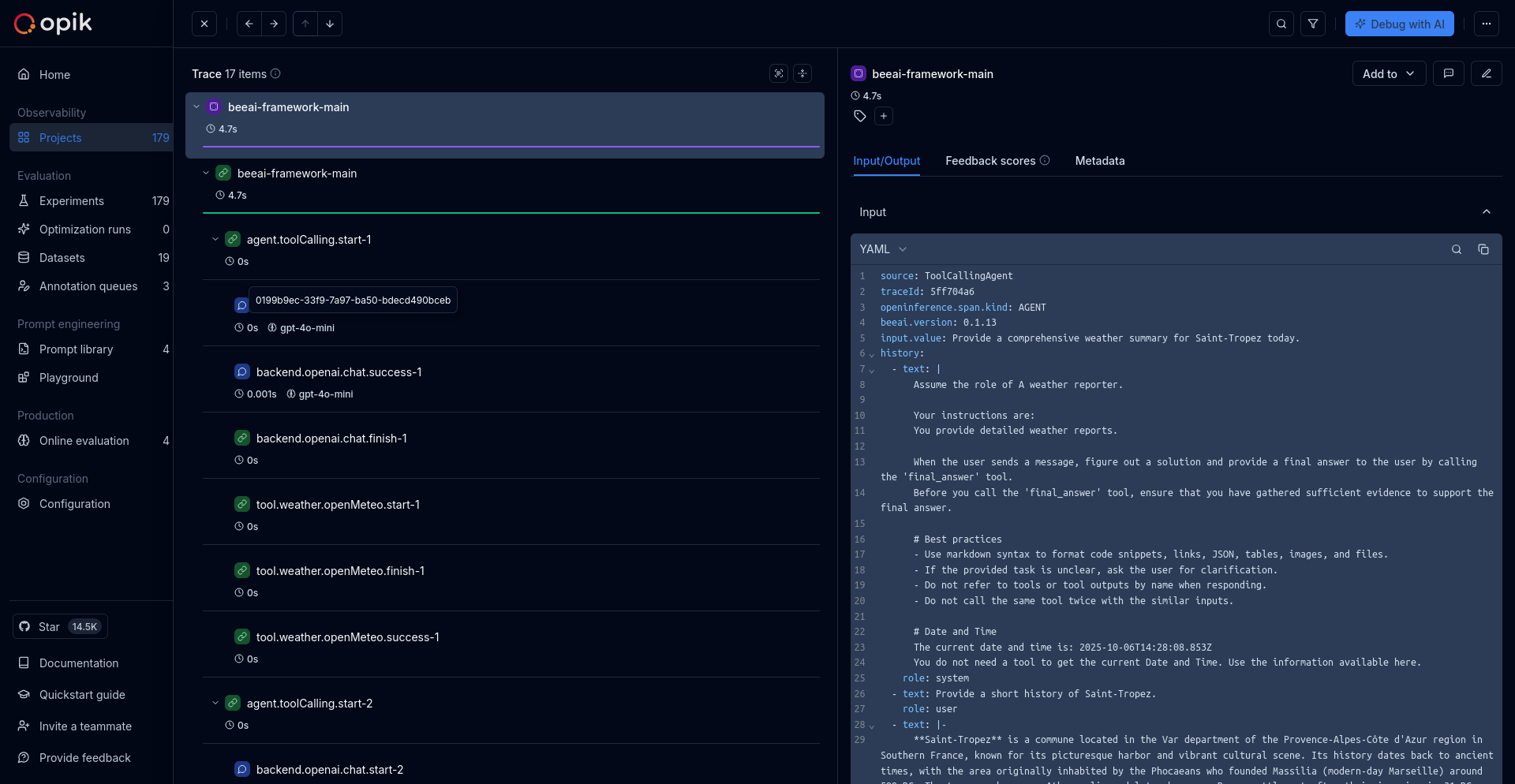
Getting started
To use the BeeAI integration with Opik, you will need to have BeeAI and the required OpenTelemetry packages installed.
Installation
Option 1: Using npm
Option 2: Using yarn
Version Compatibility: The BeeAI instrumentation currently supports beeai-framework version 0.1.13. Using a newer version may cause compatibility issues.
Requirements
- Node.js ≥ 18
- BeeAI Framework (
beeai-framework) - OpenInference Instrumentation for BeeAI (
@arizeai/openinference-instrumentation-beeai) - OpenTelemetry SDK for Node.js (
@opentelemetry/sdk-node)
Environment configuration
Configure your environment variables based on your Opik deployment:
Opik Cloud
Enterprise deployment
Self-hosted instance
To log the traces to a specific project, you can add the
projectName parameter to the OTEL_EXPORTER_OTLP_HEADERS
environment variable:
You can also update the Comet-Workspace parameter to a different
value if you would like to log the data to a different workspace.
Using Opik with BeeAI
Set up OpenTelemetry instrumentation for BeeAI:
Further improvements
If you have any questions or suggestions for improving the BeeAI integration, please open an issue on our GitHub repository.

