Artifacts
Comet Artifacts allow keeping track of assets beyond any particular experiment. You can keep track of Artifact versions, create many types of assets, manage them, and use them in any step in your ML pipelines---from training to production deployment.
For more information on artifacts in the Python SDK, please see:
User Interface¶
Artifacts belong to a Comet Workspace, so on the Workspace View, you will see Artifacts underneath the Workspace name ("development" in this example) right after "Projects" and "Model Registry" and before "Model Production Monitoring":
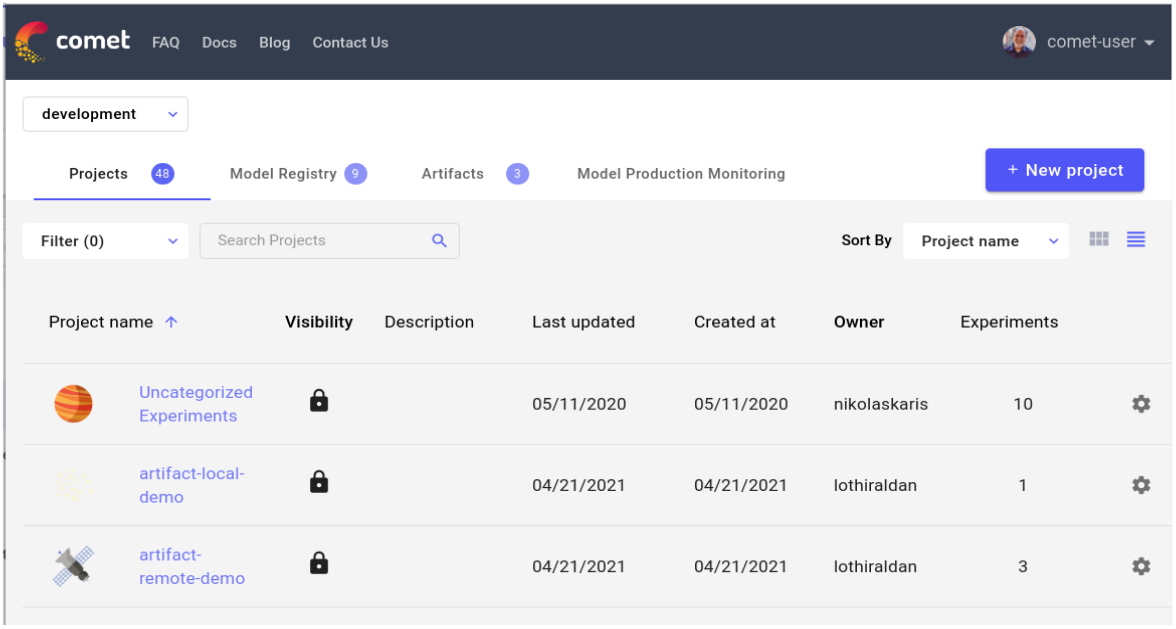
Clicking on "Artifacts" will show the list of all artifacts for this Workspace. From here you can search by tag name (select from list), visibility (public or private), artifact type (select from list), and artifact name, project name. You can also sort by artifact name, type, and ID:
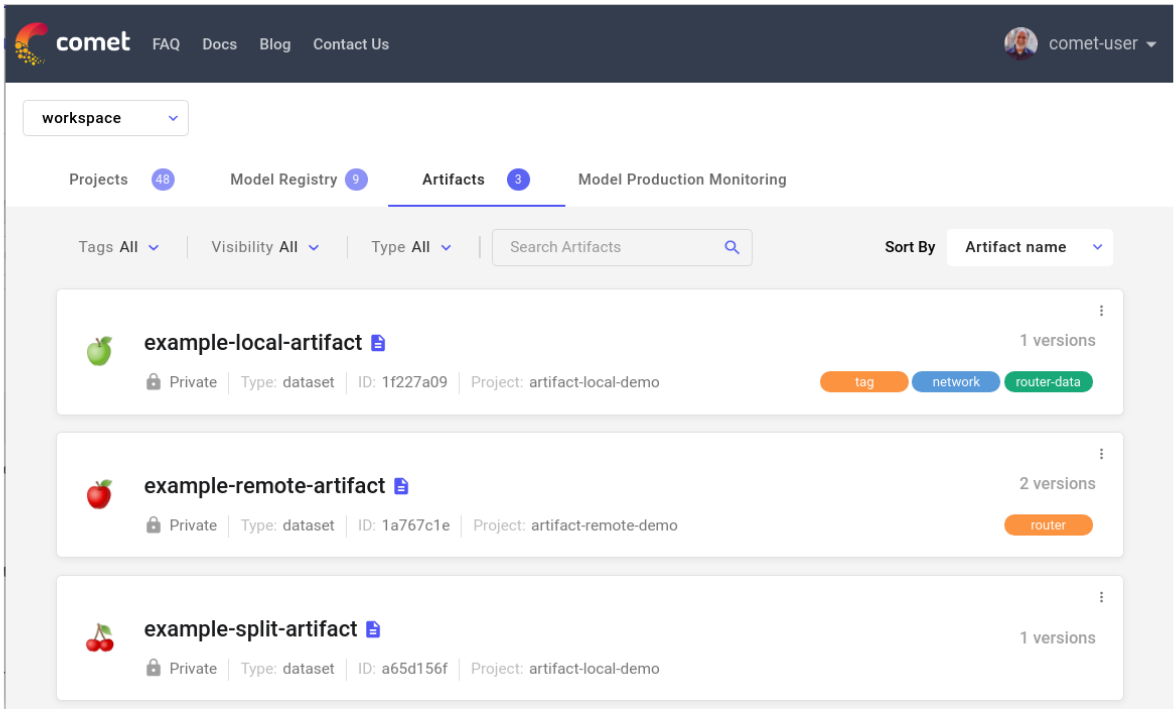
Clicking on a particular artifact, you will see all of the versions for that Artifact. Here you can edit its symbol, public/private visibility, type, and a description. You can also delete an artifact from here.
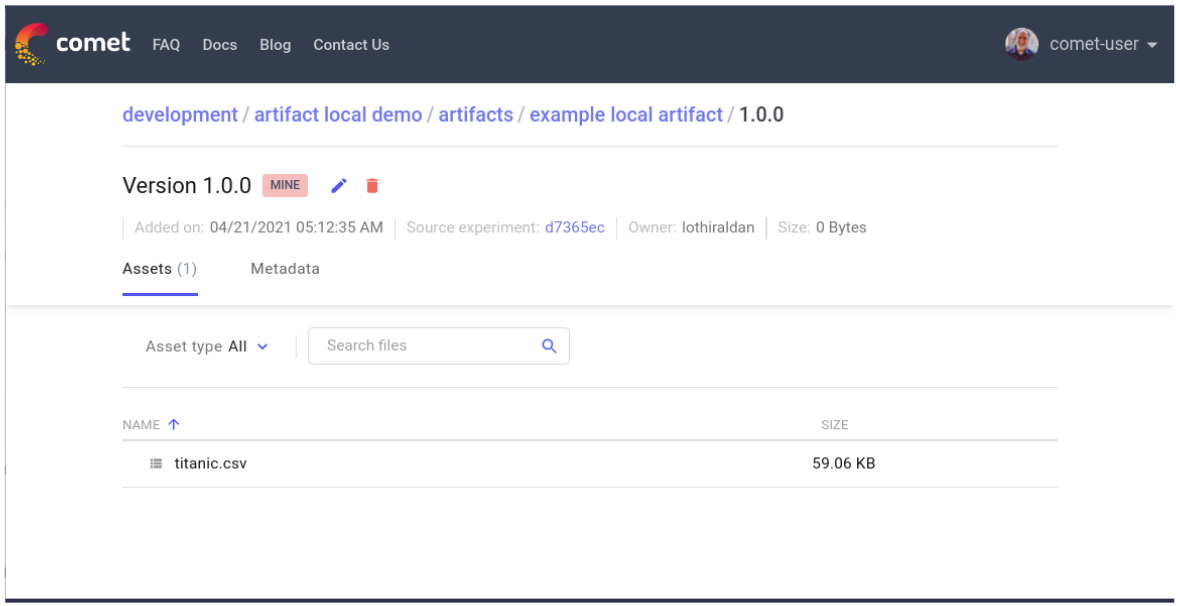
Finally, you can see all of the individual files that are stored in an Artifact. Clicking the file will show a preview, if available:
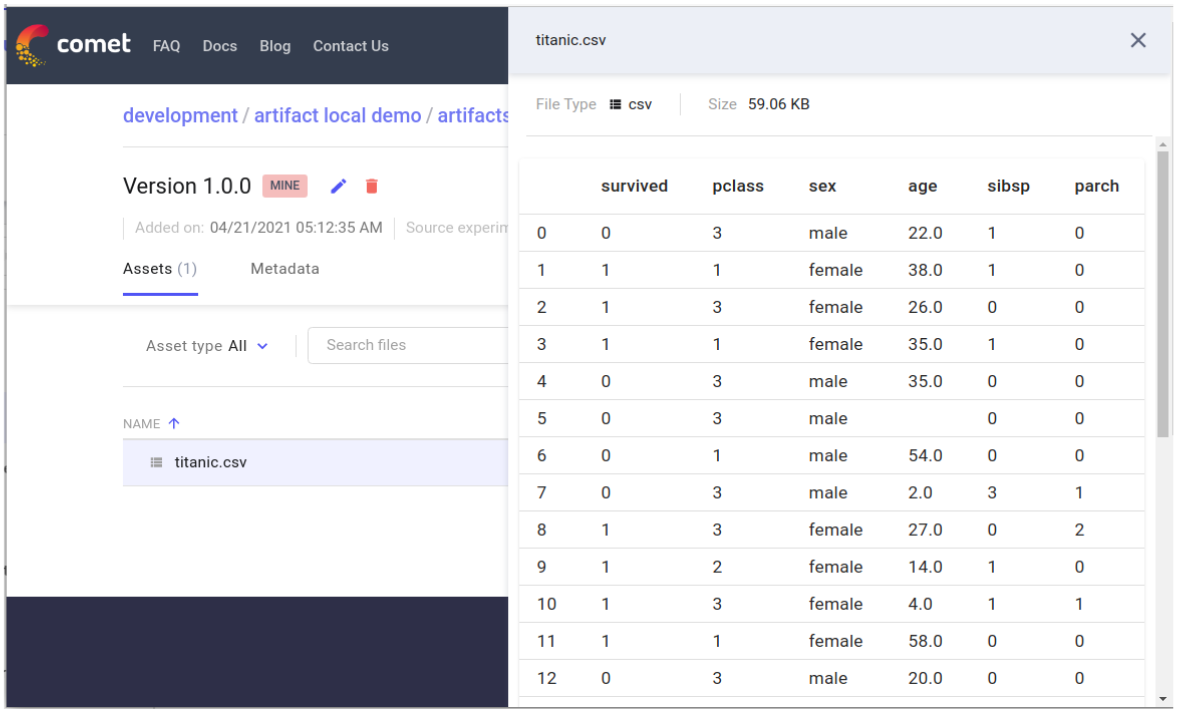
See Also¶
Some related topics: