SHAP Auto-logging¶
If you're already using Lundberg, Lee, et. al.'s SHAP module for Shapley Additive Explanations, then Comet logs the figures out of the box. Simply create SHAP figures as you normally would, and Comet.ML will automatically log them.
For example:
```python
import comet_ml before shap¶
from comet_ml import Experiment
import shap
experiment = Experiment()
Call any of the figure-producing functions¶
shap.image_plot(...) ```
That's it for logging the figures!
To see the logged figures in the Comet.ml UI, you can go to the Graphics Tab of the Experiment View.
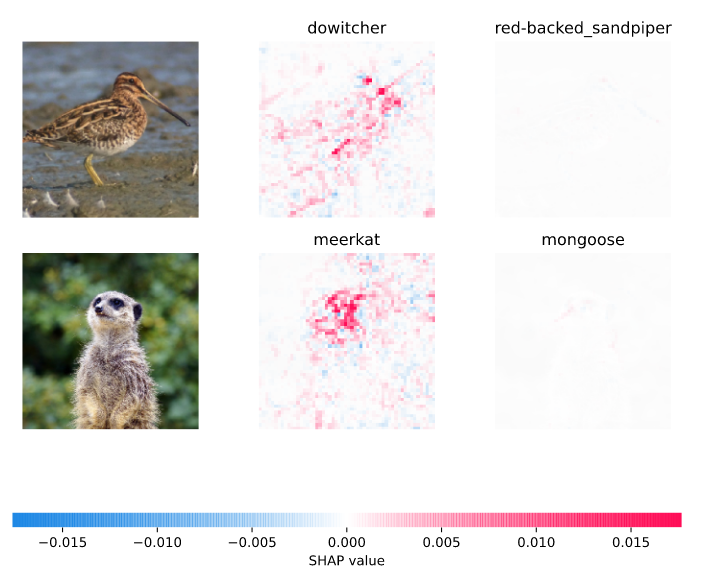
To disable the SHAP auto-logging, set the comet.auto_log.figures
configuration variable to False. For example:
```python import os os.environ["COMET_AUTO_LOG_FIGURES"] = "0"
SHAP auto-log of figures is now disabled¶
import comet_ml before shap¶
from comet_ml import Experiment
import shap
experiment = Experiment()
Call any of the figure-producing functions¶
shap.image_plot(...) ```