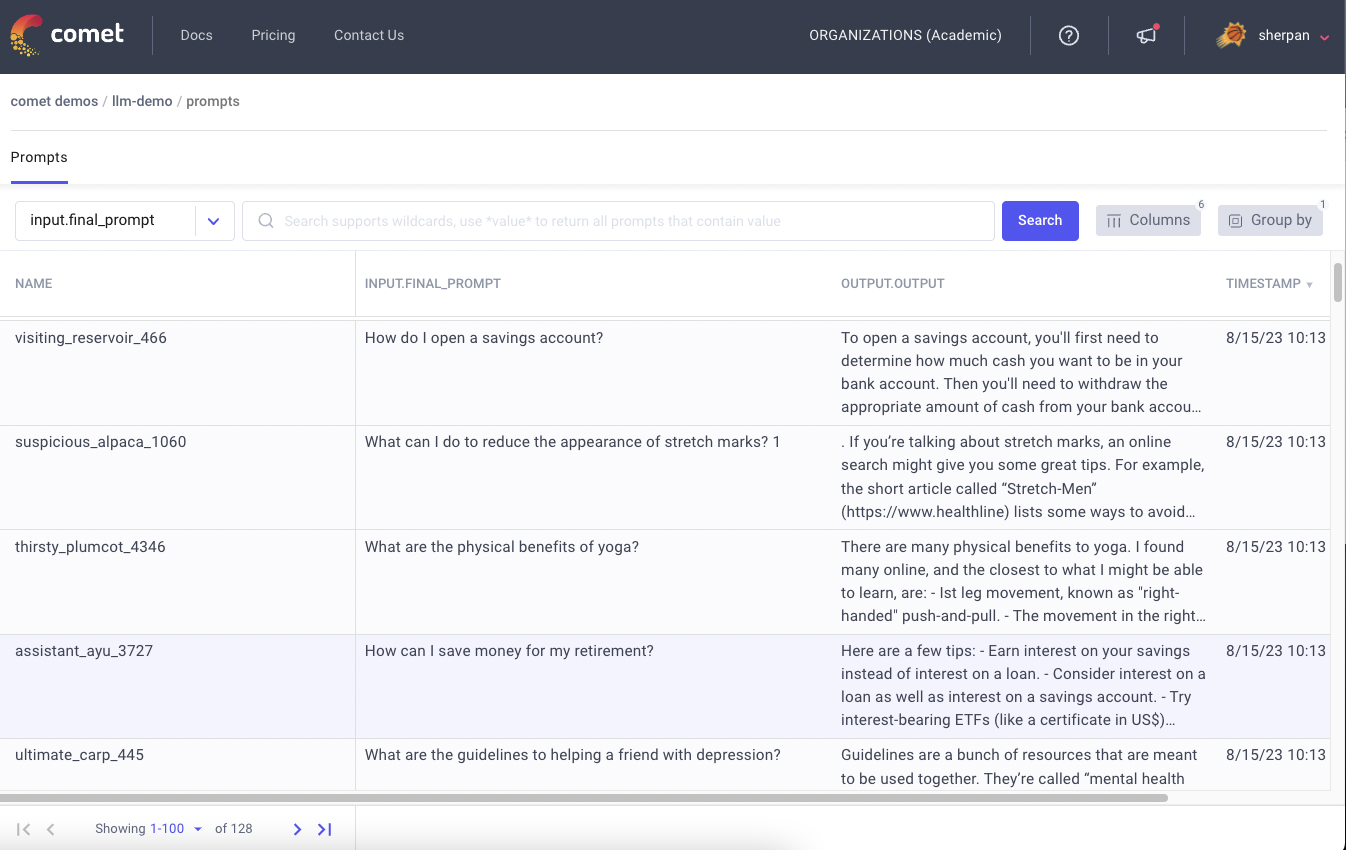New Integration: Comet + Catalyst

We’re excited to announce another excellent and powerful integration with Comet — Catalyst! This integration allows you to leverage Comet’s logging capabilities while using the Catalyst framework to structure your Deep Learning Experiment runs
About Catalyst
Catalyst is a PyTorch framework for Deep Learning R&D. It focuses on reproducibility, rapid experimentation, and codebase reusability so you can create something new rather than write yet another train loop. The Catalyst library incorporates research best practices so users can focus on building models and not worry about writing boilerplate code.
About the Integration
Catalyst now ships with a dedicated CometLogger. With a slight modification (3 lines) of your Catalyst training code, you can now log metrics, hyperparameters, source code and much more from your runs to the Comet UI.
Once you’ve set up your account and configured your Comet API Key within your project, simply pass the CometLogger to your Catalyst Trainer and you’re good to go! You’ll then also be able to take advantage of Comet’s rich visualization capabilities
import comet_ml
import os
import torch
from torch import nn, optim
from torch.utils.data import DataLoader
from catalyst import dl
from catalyst.data import ToTensor
from catalyst.contrib.datasets import MNIST
from torch.utils.data import DataLoader
model = nn.Sequential(nn.Flatten(), nn.Linear(28 * 28, 10))
criterion = nn.CrossEntropyLoss()
logger = dl.CometLogger()
hparams = {"lr": 1.0e-3, "batch_size": 32}
optimizer = optim.Adam(model.parameters(), lr=hparams["lr"])
loaders = {
"train": DataLoader(
MNIST(os.getcwd(), train=True, download=True, transform=ToTensor()),
batch_size=hparams["batch_size"],
),
"valid": DataLoader(
MNIST(os.getcwd(), train=False, download=True, transform=ToTensor()),
batch_size=hparams["batch_size"],
),
}
runner = dl.SupervisedRunner(
input_key="features", output_key="logits", target_key="targets", loss_key="loss"
)
# model training
runner.train(
model=model,
criterion=criterion,
optimizer=optimizer,
loaders=loaders,
hparams=hparams,
num_epochs=1,
callbacks=[
dl.AccuracyCallback(
input_key="logits", target_key="targets", topk_args=(1, 3, 5)
),
dl.PrecisionRecallF1SupportCallback(
input_key="logits", target_key="targets", num_classes=10
),
],
logdir="./logs",
valid_loader="valid",
valid_metric="loss",
minimize_valid_metric=True,
verbose=True,
load_best_on_end=True,
loggers={"comet": logger},
)
Getting Started
Getting started with this integration is really easy —
The following resources should help you start logging Catalyst runs to Comet in no time:
- Colab Notebook — Our Notebook is ready to run, but you can also create a copy if you’d like to modify it.
- Catalyst GitHub Repo — Need a crash course on Catalyst? Check out this GitHub repo for the basics and a whole lot more.
- A free Comet account: Building with Comet is absolutely free — unlimited public and private projects, 100GB of storage, hyperparameter search, and more.