Curated Custom Python Panels
AudioCompare¶
The AudioCompare panel is used to examine audio waveforms and spectrograms in a single experiment or across experiments. See also the built-in Audio Panel.
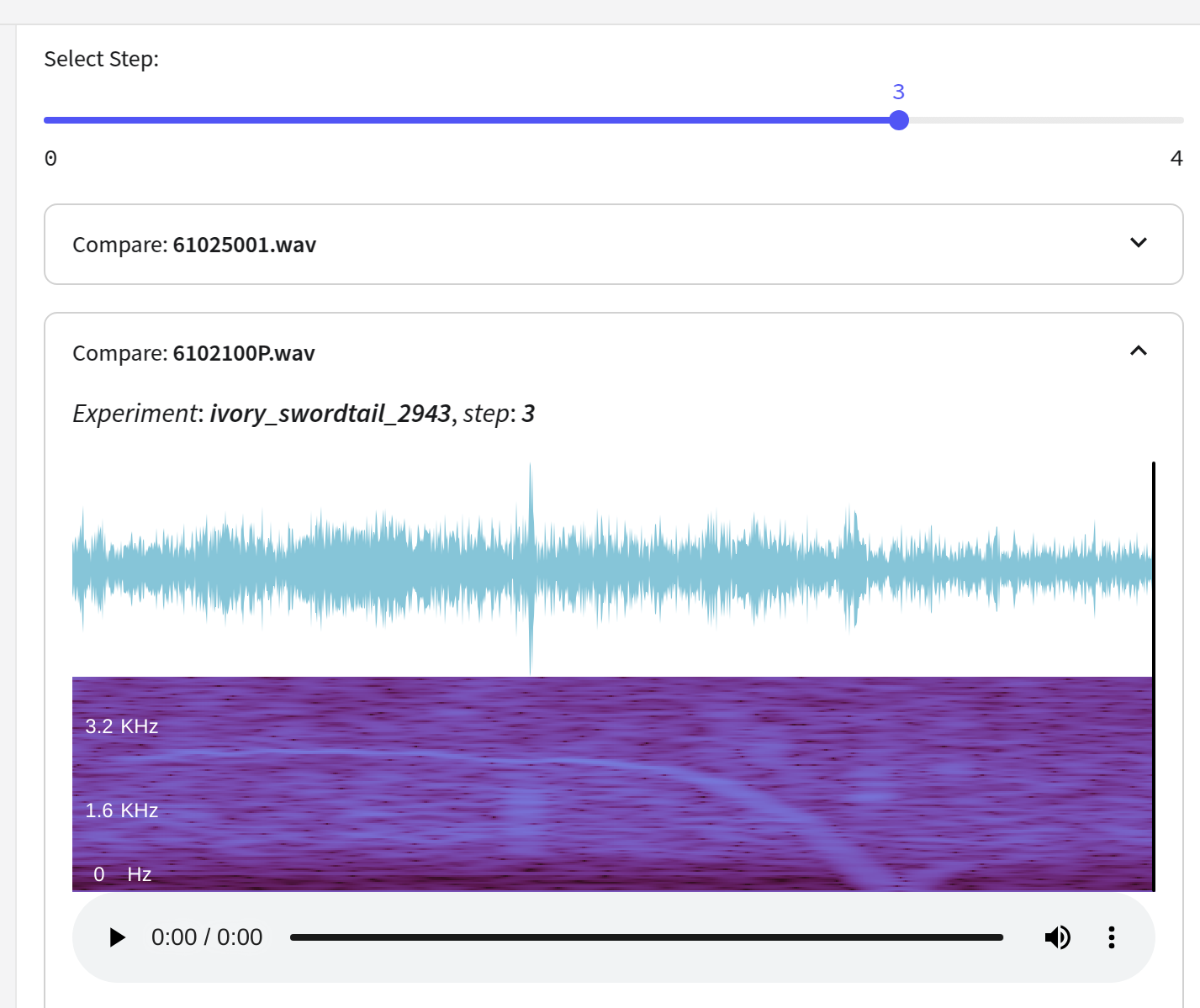 | 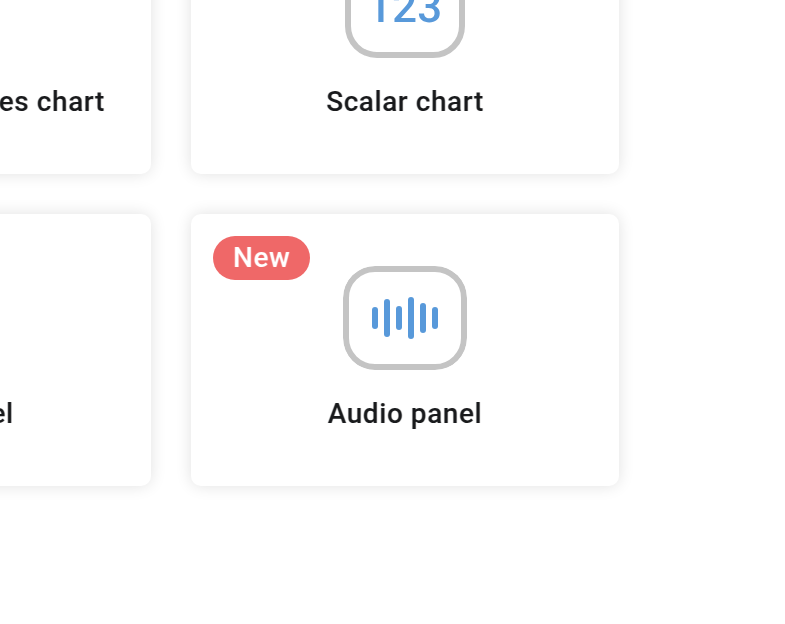 |
For more information, see the panel README.md
CompareMaxAccuracyOverTime¶
The CompareMaxAccuracyOverTime panel is used to help track how the retraining of a model each week compares to the previous week. This panel creates a scatter plot of the max average of a metric (of your choosing) over time.
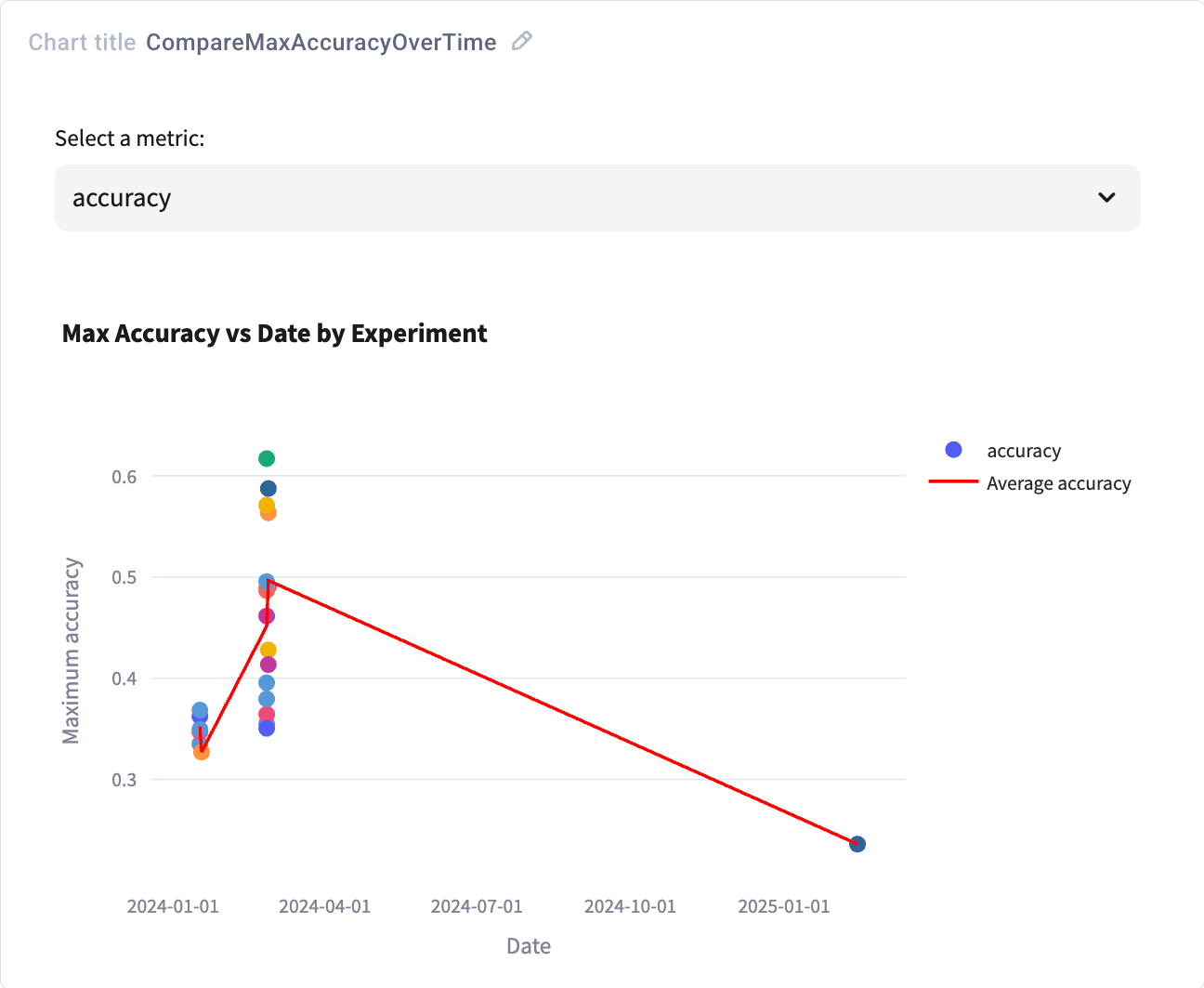 |
For more information, see the panel README.md
DataGridViewer¶
The DataGridViewer panel is used to visualize Comet DataGrids which can contain Images, text, and numeric data.
The UX is a sophisticated approach to grouping data to see (and select) images and other data in a tabular format, with a search feature that allows fast querying of the data (including metadata) using Python syntax.
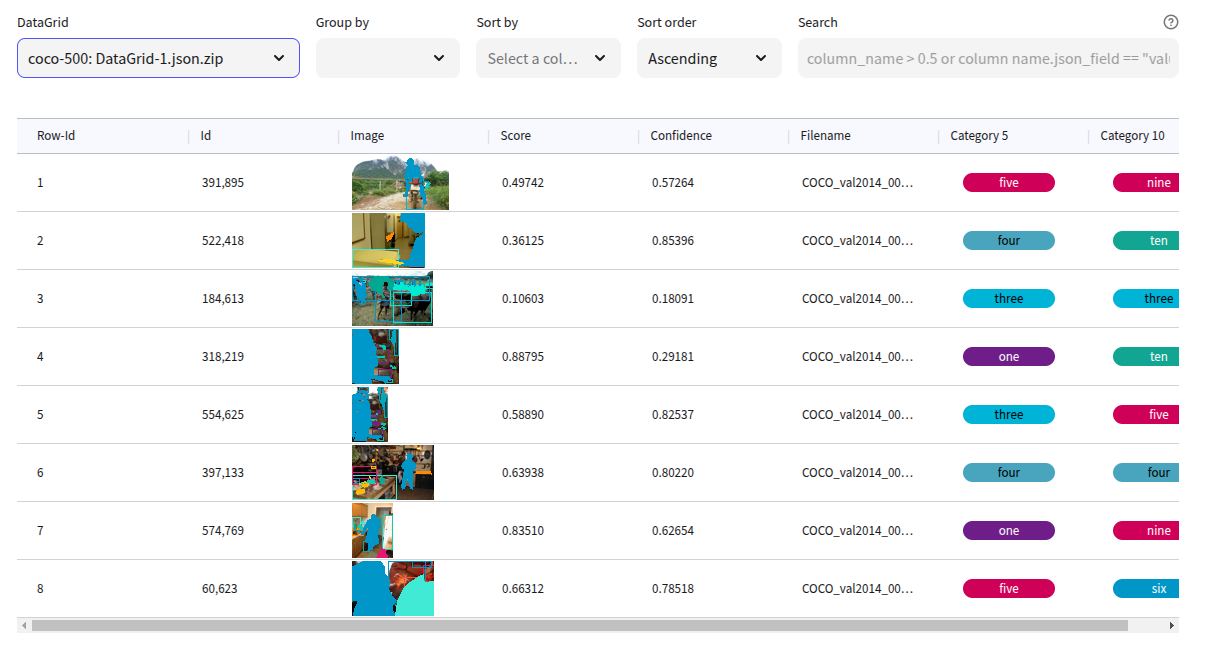 | 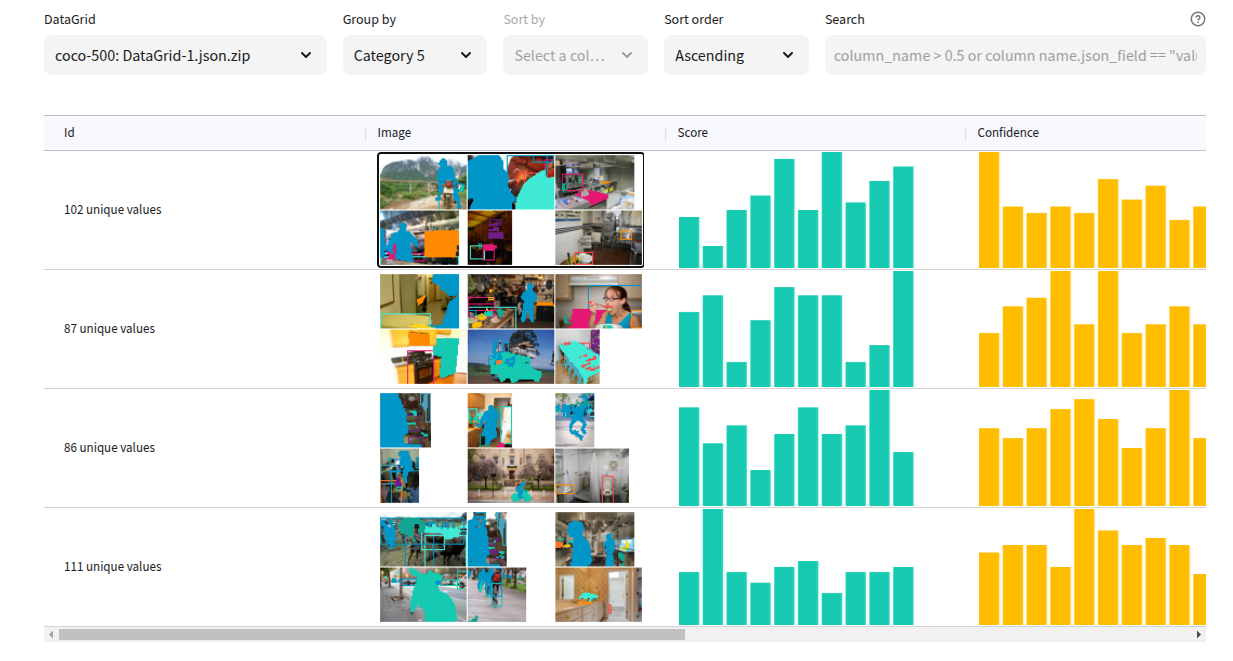 | 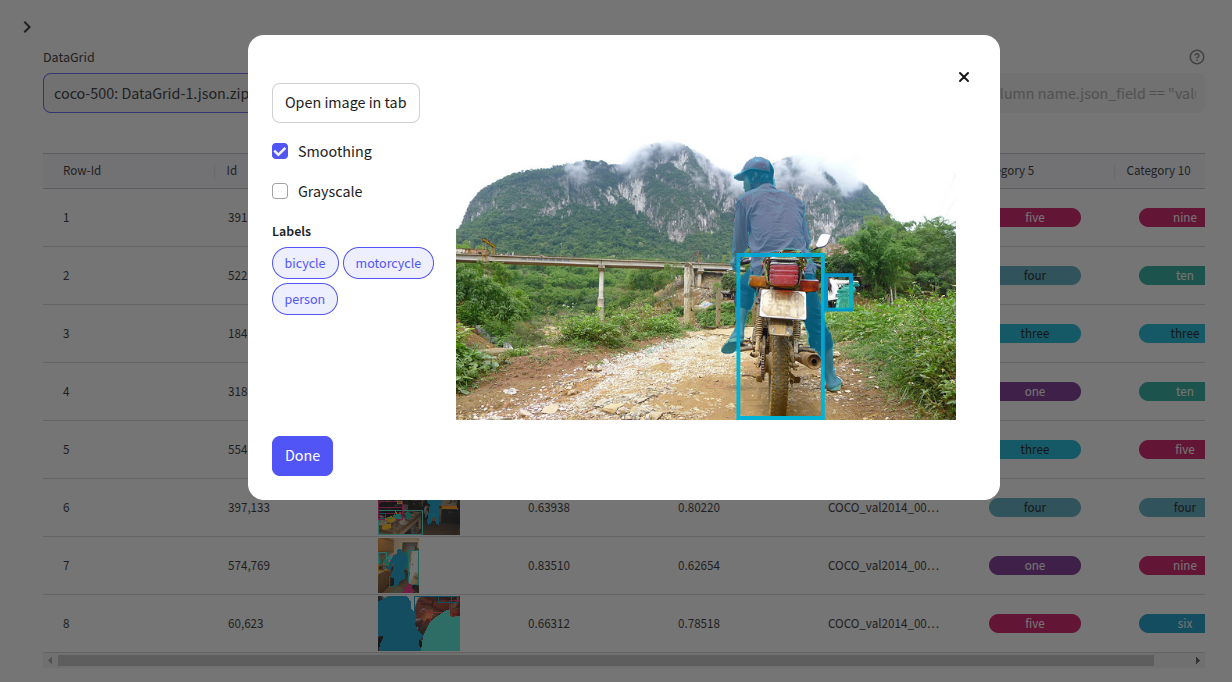 |
For more information, see the panel README.md
NotebookViewer¶
The NotebookViewer panel is used to render logged Notebooks, either from colab.research.google.com or any Jupyter Notebook.
Comet will automatically log your Colab notebooks, both as a full history of commenads as `Code.ipynb', but also as a completed notebook with images and output. For Jupyter, you can use our cometx config --auto-log-notebook yes
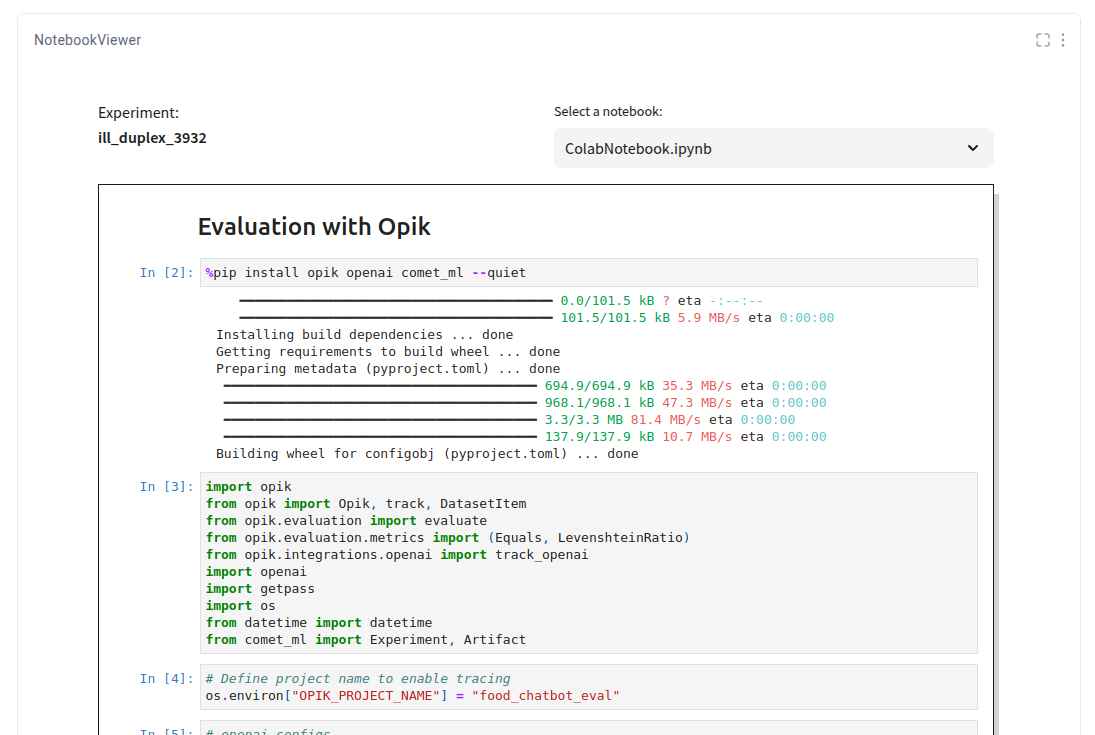 |
For more information, see the panel README.md
OptimizerAnalysis¶
The OptimizerAnalysis panel is used to explore results from an Optimizer Search or Sweep. The Comet Optimizer is used to dynamically find the best set of hyperparameter values that will minimize a Hyper Parameter Optimization tool (HPO) that can be used to maximize a particular metric. The OptimizerAnalysis panel, combined with the Parallel Coordinate Chart allows detailed exploration of the results from your grid search or sweep.
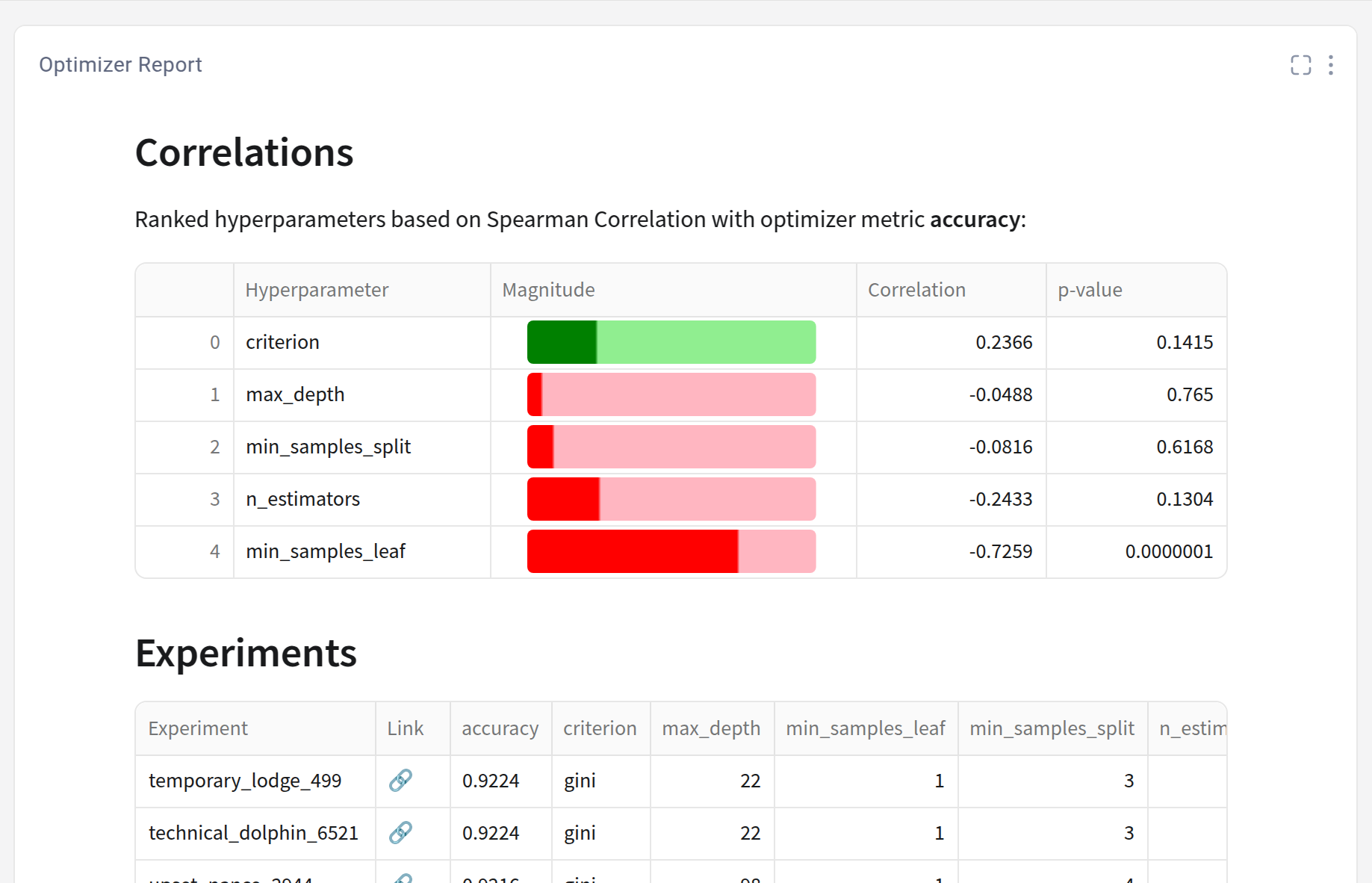 |
For more information, see the panel README.md
SaveModelAsArtifact¶
This panel allows you to save a model as an artifact. Adding metadata to the model when you log it allows examination, and saving, by epoch. You can either create a new Artifact, or use an existing artifact name.
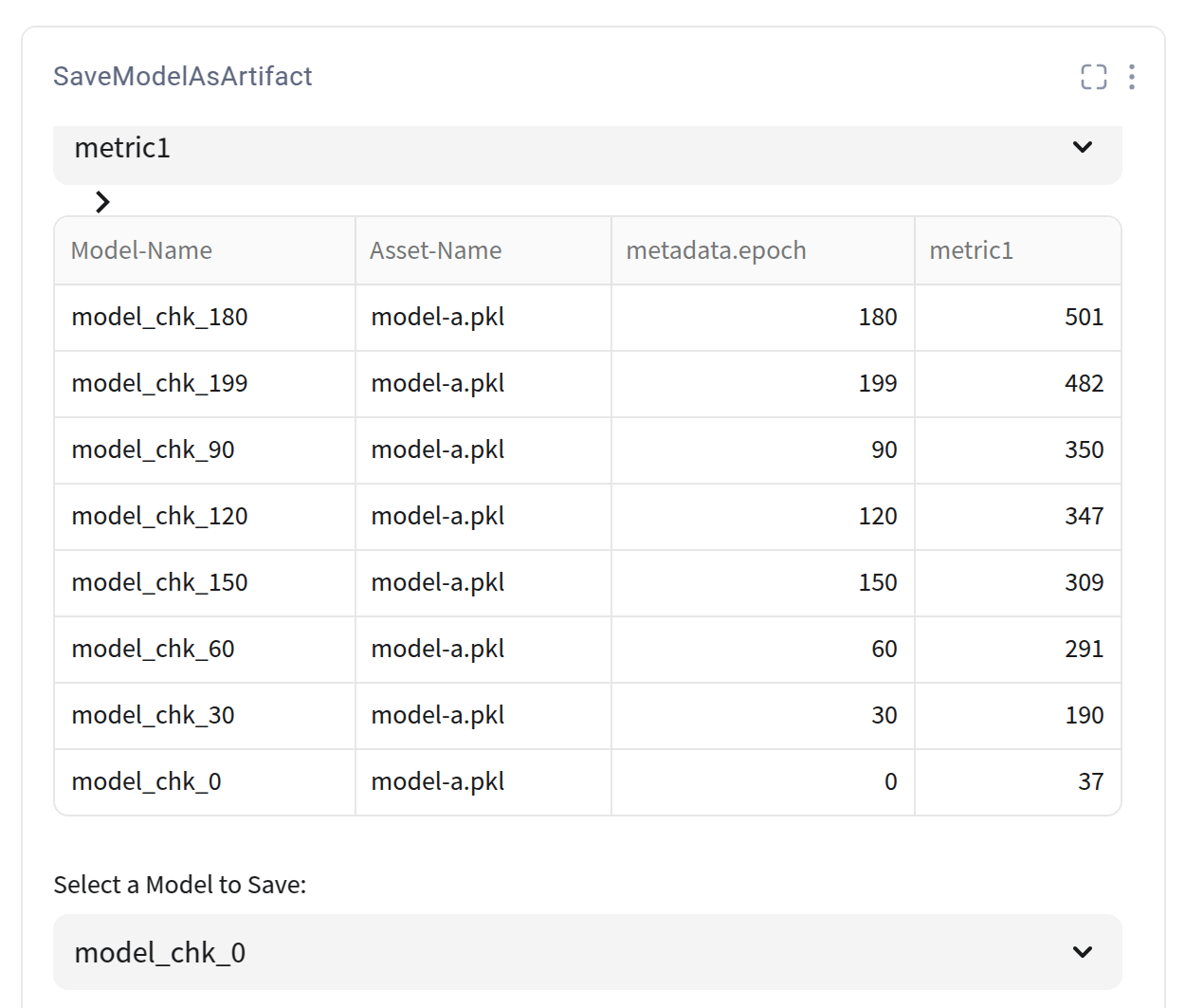 |
For more information, see the panel README.md
TensorboardGroupViewer¶
The TensorboardGroupViewer panel is used to visualize Tensorboard-logged items inside a Comet Custom Panel, by grouping. This panel specifically is used to see a group of experiments' log folders.
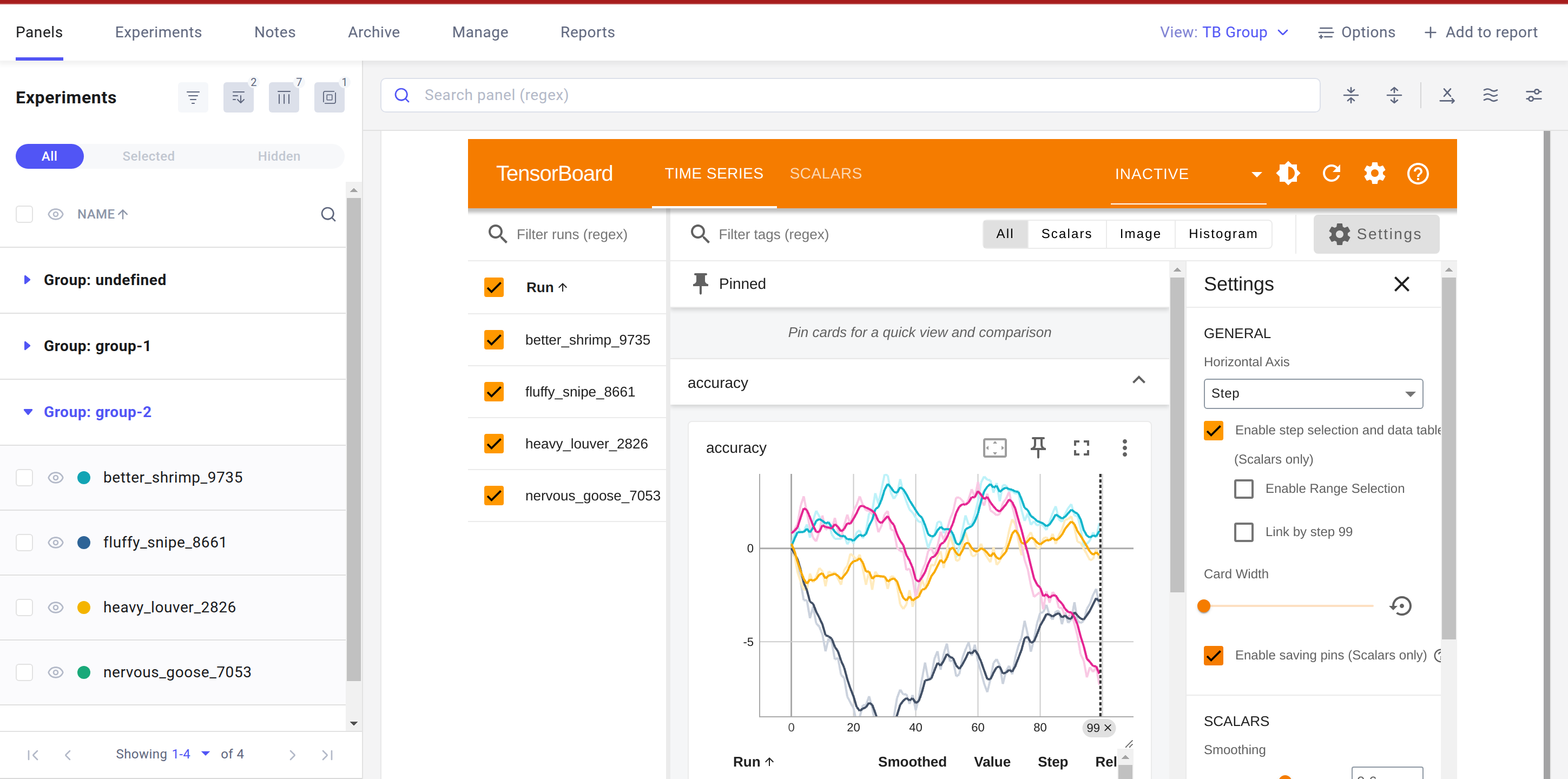 |
First, run your experiment, including writing and logging the Tensorboard log folder:
# Set up your experiment
writer = tf.summary.create_file_writer("./logs/%s" % experiment.name)
# Log items, including profile, to writer
# Then, log the folder:
experiment.log_tensorflow_folder("./logs")
Next, in the Comet UI you use the the "Group experiments" option on the left-hand side of the project view. Select the group you'd like to see the profiles. Finally click on "Copy Selected Experiment Logs to Tensorboard Server" in this panel.
For more information, see the panel README.md
TensorboardProfileViewer¶
The TensorboardProfileViewer panel is used to visualize Tensorboard Profile data logged data inside a Comet Custom Panel.
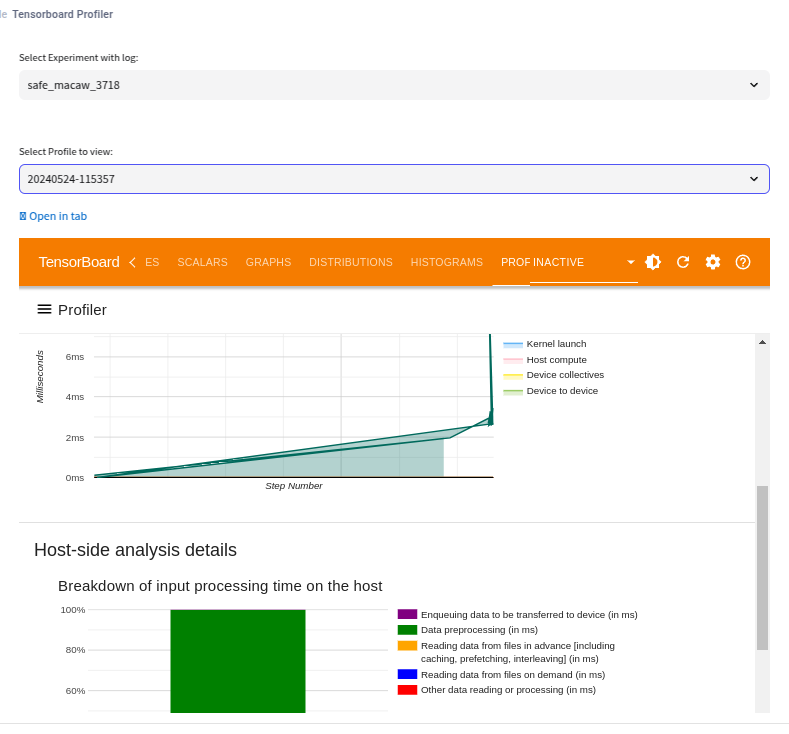 |
First, run your experiment, including writing and logging the Tensorboard logdir:
# Set up your experiment and callbacks:
tboard_callback = tf.keras.callbacks.TensorBoard(
log_dir=logs,
histogram_freq=1,
profile_batch='500,520'
)
model.fit(
ds_train,
epochs=2,
validation_data=ds_test,
callbacks = [tboard_callback]
)
# Then, log the folder:
experiment.log_tensorflow_folder("./logs")
Finally click on "Select Experiment with log:" in this panel.
For more information, see the panel README.md
TotalFidelityMetricPlot¶
The TotalFidelityMetricPlot panel is used to plot Total Fidelity Metrics --- metrics that are not sampled in any way.
You can have your Comet Adminstrator turn on "Store metrics without sampling" in the Admin Dashboard => Organization settings.
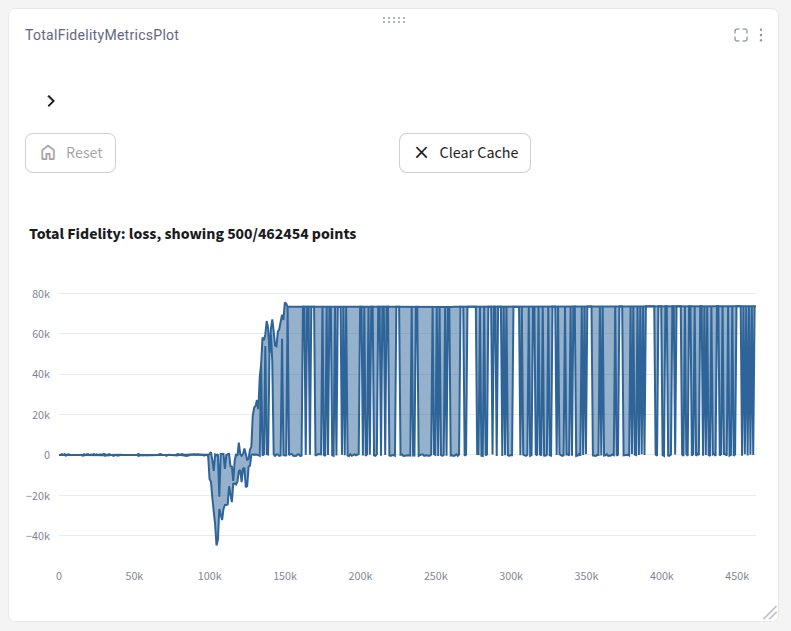 | 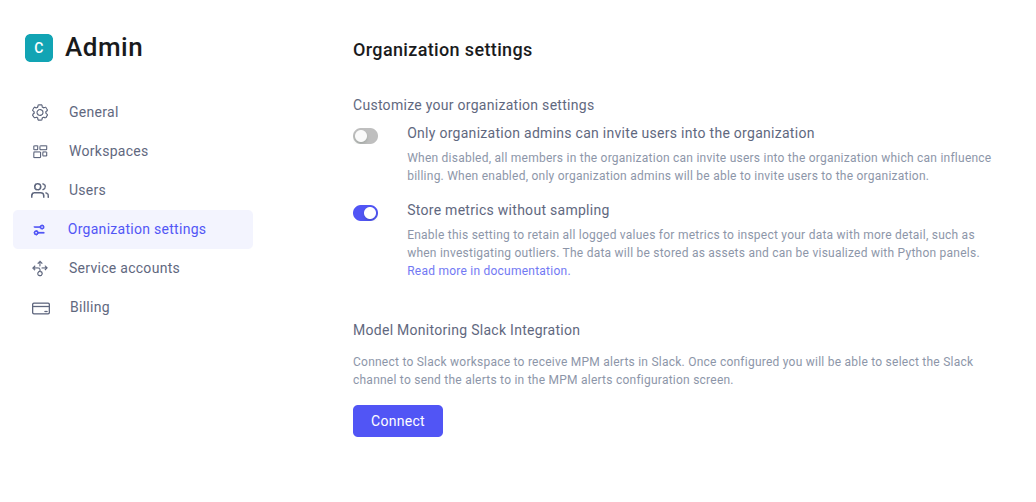 |
For more information, see the panel README.md