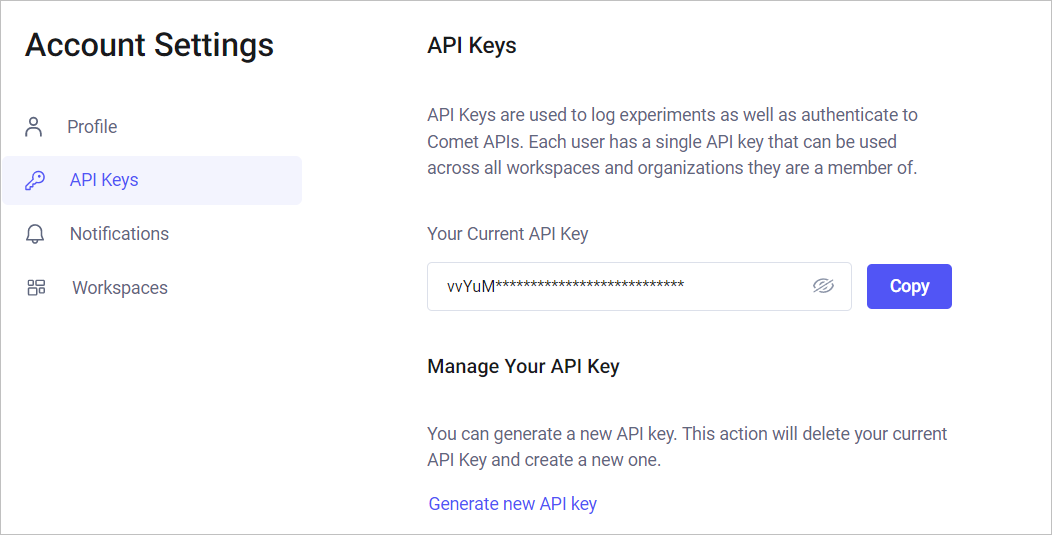Overview
The REST API provides HTTP access to your information logged on Comet. You can access this information through HTTP endpoints (see below).
If you are using the comet_ml Python SDK, then you can also access this information in Python. For more information, please see Python API.
Authentication¶
To interact with the API endpoints specified below, you must provide your Comet API key in the Authorization http header.
Here are the instructions explaining how you can obtain and use your API key. Please refer to the Read Endpoints and Write Endpoints sections for additional details on the workspace, project, and experiment data you can request.
Obtaining your API key¶
Note
These instructions relate to the UI for on-premises deployments only. They will be forthcoming shortly in Cloud deployments, too. Meanwhile, to perform these steps in Cloud deployments, see Comet's earlier version of the docs.
To get your Comet API key, first make sure you are logged into Comet:
- Go to the account settings page.
- In the top right corner, click your avatar then select Account settings.
- Click the API keys tab. Your current API key is displayed. Click Copy to copy the API key to the clipboard.
Using your API key¶
The API key is provided to the RESTful endpoints through the Authorization header. To submit a request using your preferred library, append the Authorization header with the value of the API key you obtained above.